Alex,
I try to download data from the plug-in. The download performance window said the staus is download completed. However, the received, proceed and ignored is 0. The download seems failed.
Can you help me?
I try to download data from the plug-in. The download performance window said the staus is download completed. However, the received, proceed and ignored is 0. The download seems failed.
Can you help me?
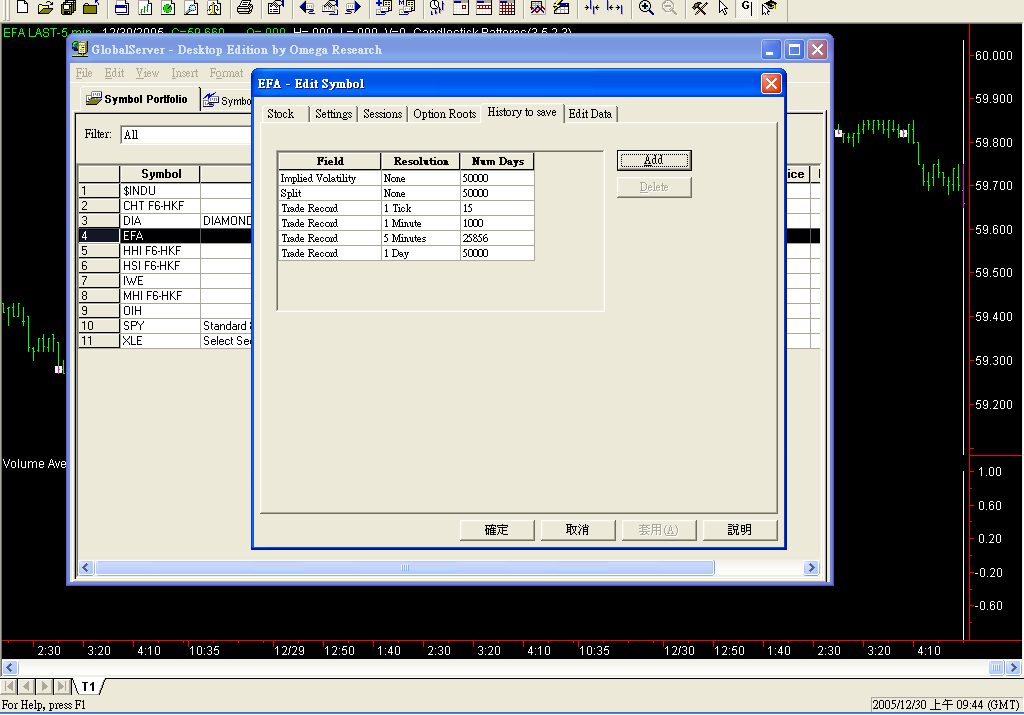
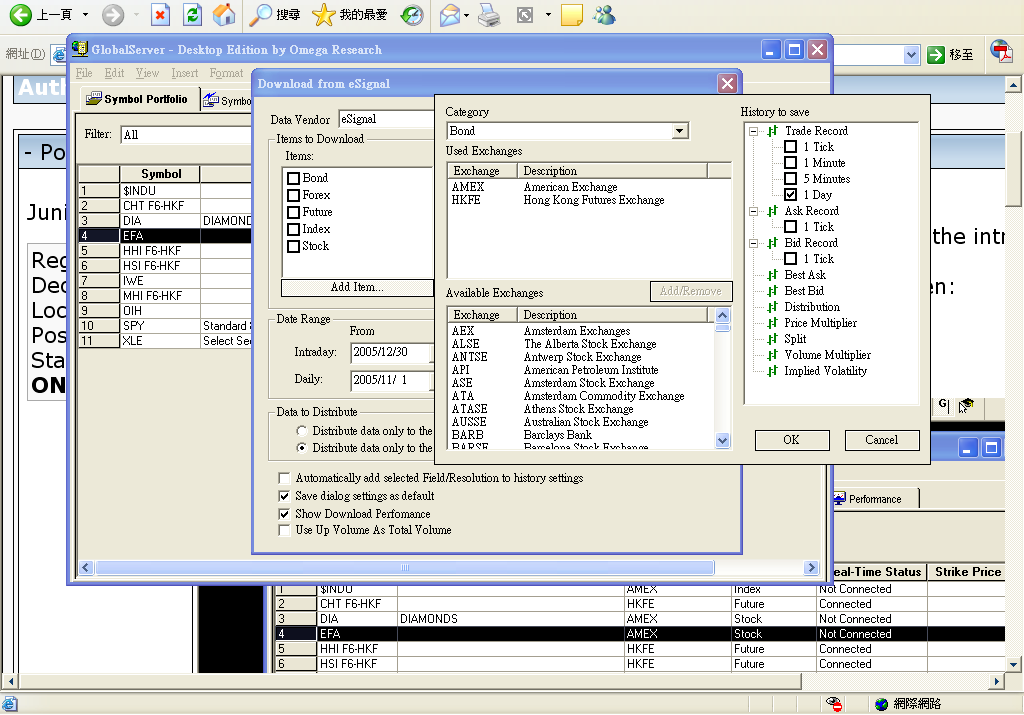
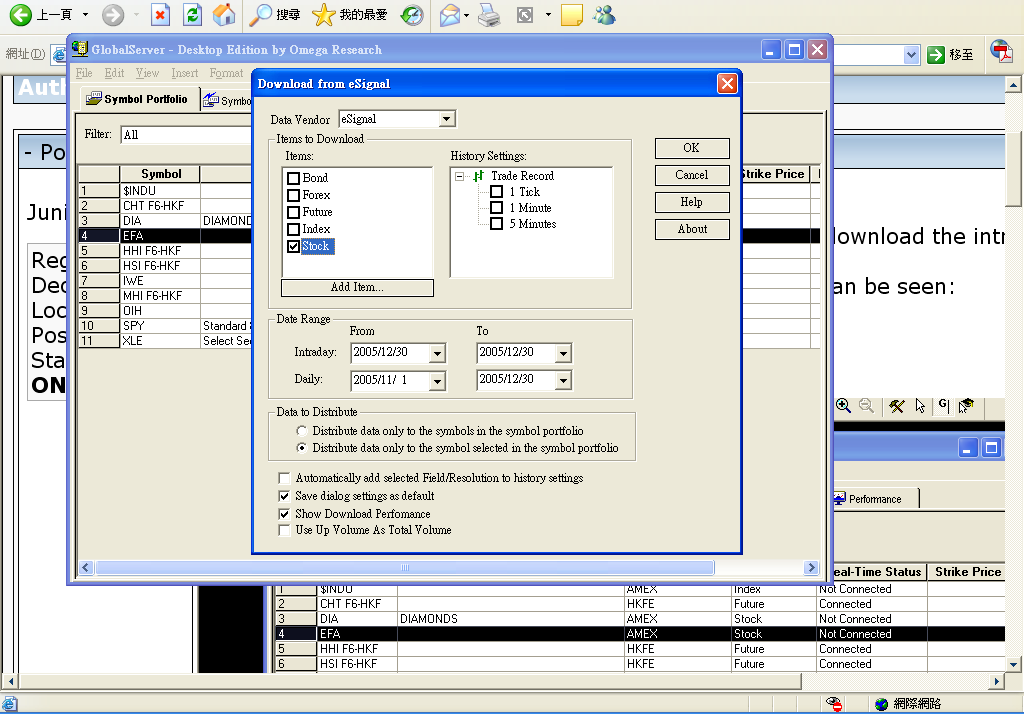
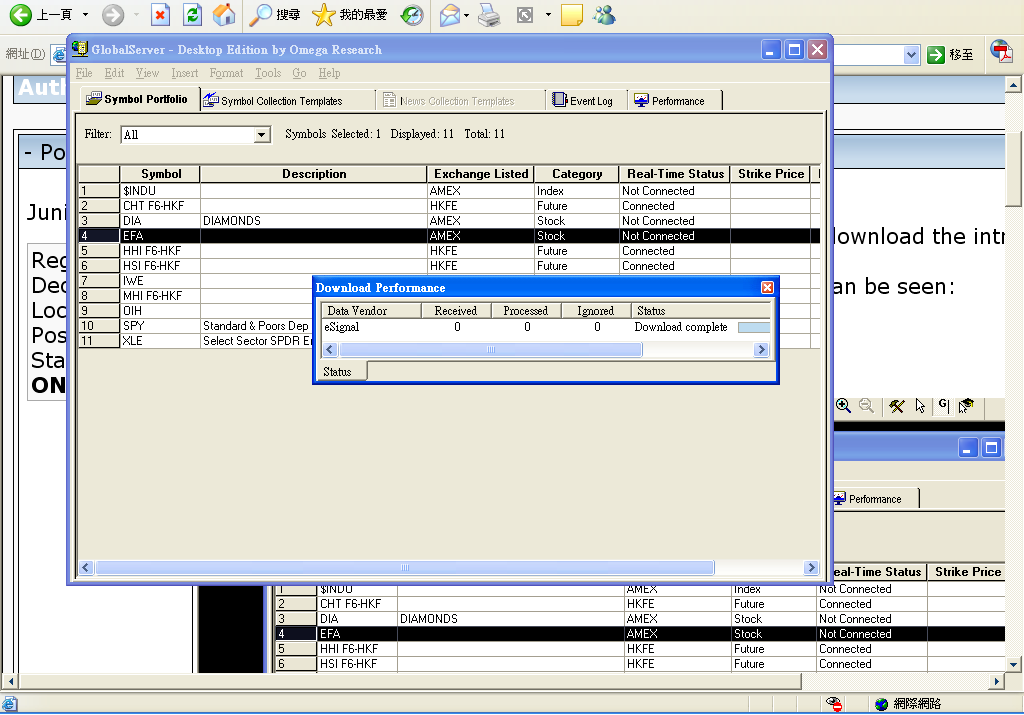
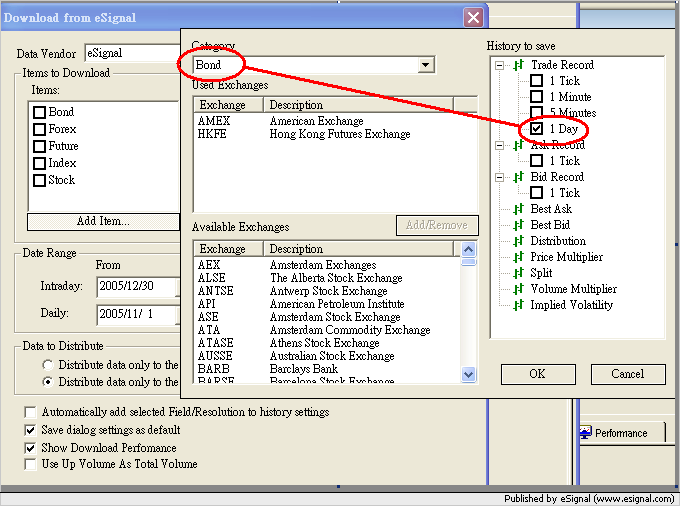
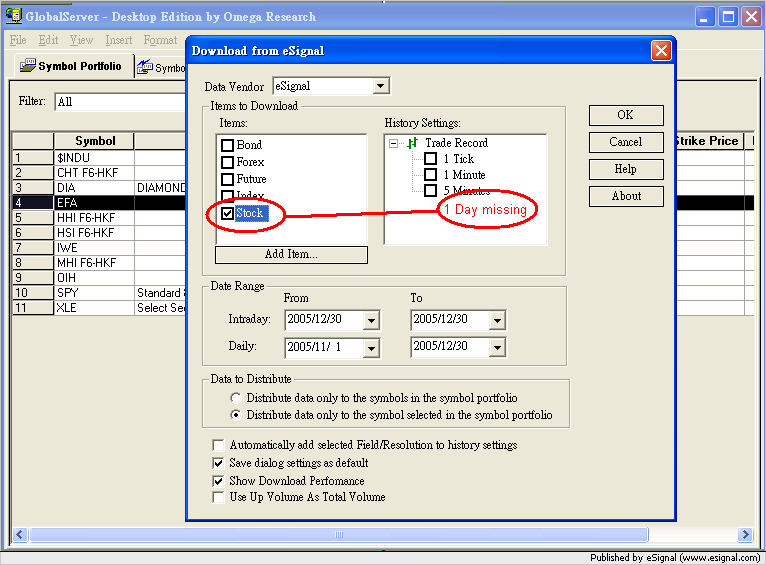
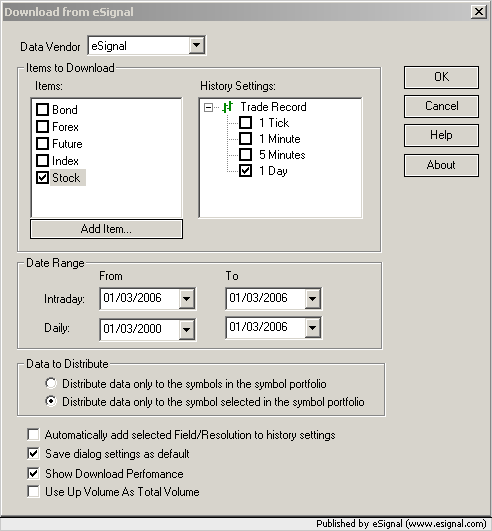
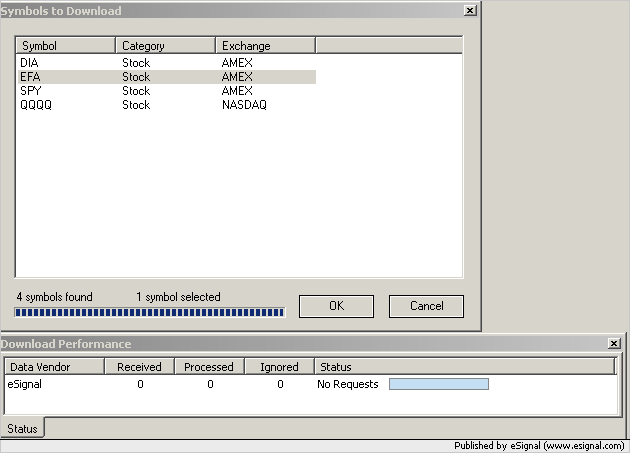
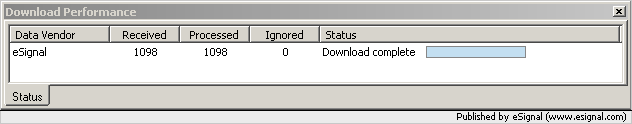

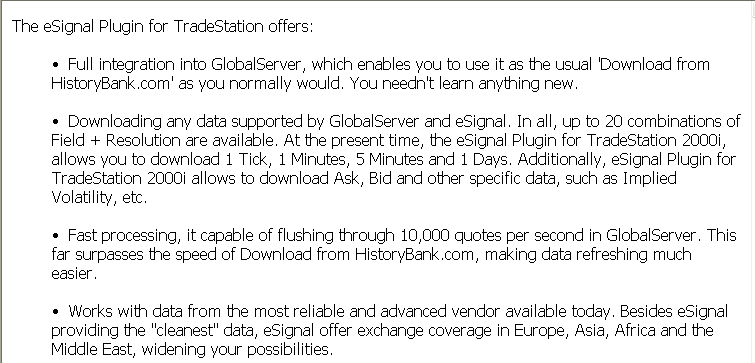
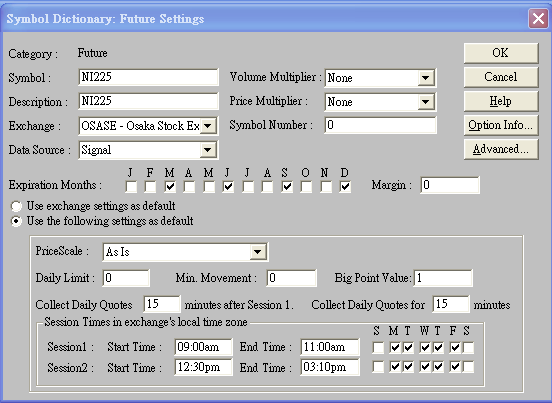
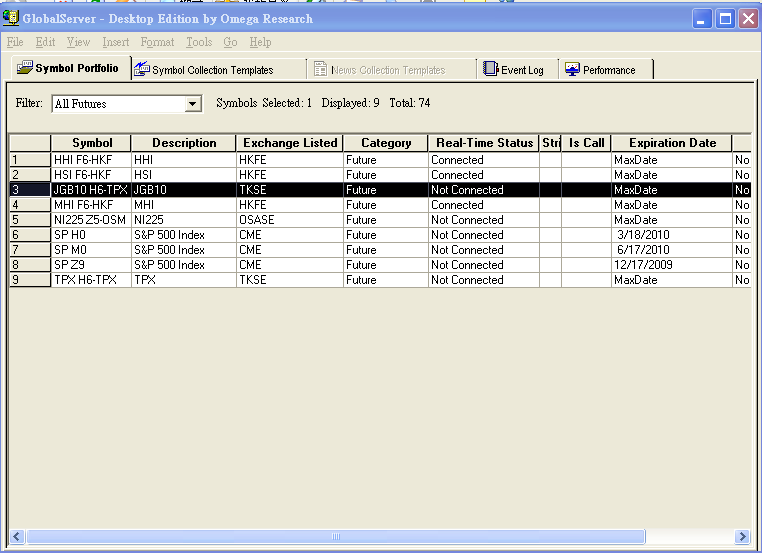
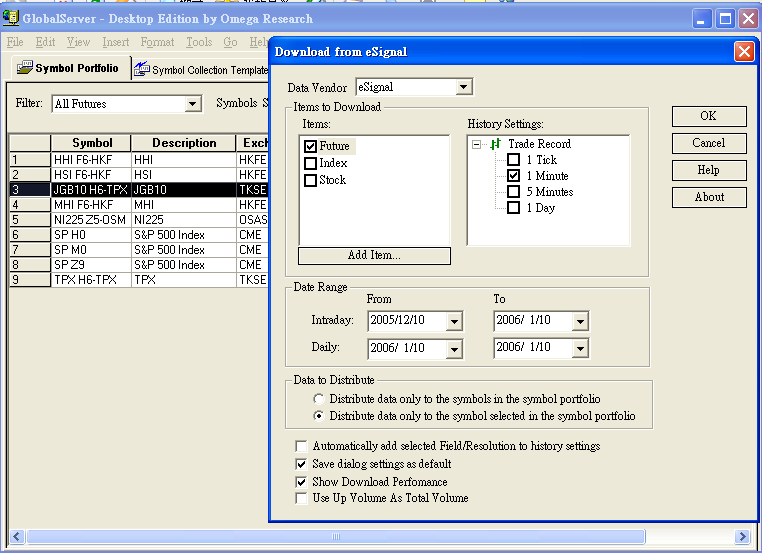
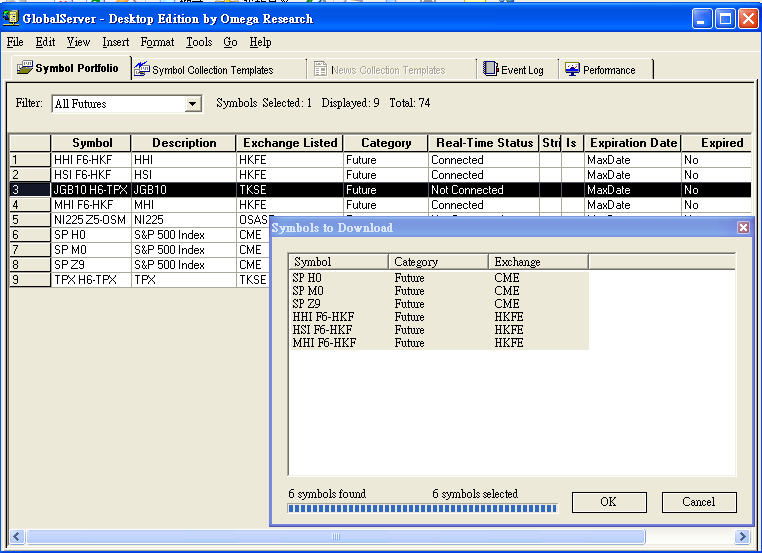
Comment