For about the last week, my Tradestation 2000i is incorrectly reading the eSignal time stamp on real-time data. When the e-mini market opens at 6:30 a.m. Pacific time, nothing is plotted on the 6:30 bar until 6:40. At 6:40, data finally starts plotting on the 6:30 bar. The data that plots is the real time tic data from 6:40. The rest of the day, the one minute bars plot perfectly; but are plotted 10 minutes behind. The 6:41 bar plots at 6:31, the 6:42 bar plots at 6:32, etc., etc. The wierd thing is that when I download historical data from the server, it plots correctly. My computer clock is correct, the Global server clock is correct, also. I've been running 2000i for years without a probem until now. Any suggestions?
Announcement
Collapse
No announcement yet.
Real-Time data problem
Collapse
X
-
maldonado
It may just be a coincidence but 10 minutes is the wait time that the CME applies to its delayed data (I am assuming that by "e-mini" you mean ES and NQ).
The first thing I would suggest is to check Account Maintenance to make sure that you are subscribed to real time data for that exchange
If you are then the next thing I would try is to run the Setup Wizard in GlobalServer. In doing so make sure to select DBC Online Subserver as the feed.
Hope this helps
Alex
-
Hi Alex. Thanks for your ideas. I am receiving data real-time. In fact my eSignal chart plots everything perfect, so I know that it's not a data feed problem. I've re-loaded Tradestation from scratch which hasn't changed anything. My computer clock is correct. The Global server clock is correct. The session times in the Global Server are correct. When the data plots on my Tradestation chart, it's correct and it's in real-time. The only problem is that Tradestation chart won't start plotting until 6:40 am instead of 6:30am (west coast). It's as if Tradestation is reading my computer clock incorrectly. I'm baffled!
Comment
-
maldonado
There are two other settings that may be worthwhile checking (if you have not already done so).
In GlobalServer select Tools-> Edit Exchange List. In the Exchange Dictionary Setup dialog box select Chicago Mercantile Exchange and click the Edit Exchange button. In the Edit Exchange dialog box click the Edit Daylight Savings button and make sure that the Offset from GMT is -360 (see following image)
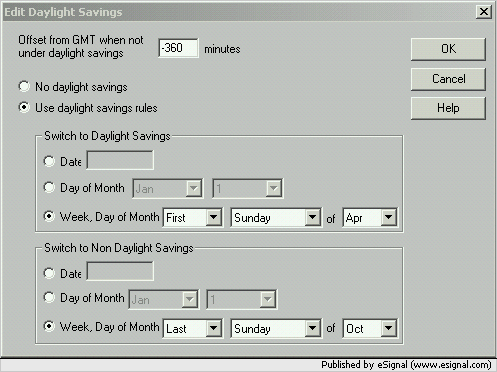
The other setting is in TradeStation. Select File-> Desktop Options then in the General tab make sure you have the correct Offset from datafeed time. If I understand correctly you are on PST so you should have -480 (see following image)

If these settings need to be adjusted remember to restart both TS2k and GlobalServer after you have done that.
If instead the settings you have are correct then you may want to post some screenshots of the symbol settings as those may help to shed some light on this issue
Hope this helps
Alex
Comment
-
TimeStamp to 2000i
I too have noticed this problem, it seems to have occured when I have added some delayed symbols to the server, it seems the delayed (-10 minutes) timestamp overrides the timestamp on the live quotes, I will try to confirm this on a second PC this weekend.
My Solution: Change the session times for the live quotes in GlobalServer to start 10 minutes earlier, thus the 8.30 CST open will print as 8:20 on your charts but you will not miss the first 10 minutes of trading.
The other option may be to remove all delayed symbols from your globalserver.
Hope this was of some assistance.
Comment
-
Alexis & Mbnolan. Thanks guys for the help. I've ran delayed quotes along with my real-time quotes for years without a problem. So that would surprise me. Also, Alexis; I checked those settings and I did have to make an adjustment in the Tradestation offset from datafeed time. Unfortunately, that didn't solve the problem. My ES Z6 chart is still running 10 minutes slow. Since our last contact however, we've rolled into the ES H7 contract. I opened all new workspaces with the ES H7 contract and everything is working fine. No more delay! When I go back to the ES Z6 chart that I'd been trading with until this week, it still runs 10 minutes behind. I'm not sure what happened, but I'm relieved that I'm having no problems with the current contract! All the settings for the 2 contracts are identical in both the Global Server and in charting. When I reloaded the program several times, I never deleted my ES Z6 charts to rebuild them because of the hundreds of drawings that I've saved on them. I wonder if I load a fresh new workspace with ES Z6 data if it will plot correctly? It's kind of a moot point with the expiration of the ES Z6 contract coming soon, but I would like to know in case this occurs in the future. Thanks guys!
Comment
-
Guess what? The problem came back again about 2 weeks into the ES H7 contract. This time I completely deleted and then re-loaded 2000i from scratch. First I cleared out the Global Server and only set up collection for ES H7 and AB H7. The 10 minute delay disappeared. The next day I re-loaded the "My Work" folder that I had saved. Again, no 10 minute delay. The next day I re-loaded my "Symbol Universe" with all my historical data and still no problems. I've decided to follow Mbnolan's advice and stop collecting delayed data since I don't trade off of it anyway. I'm thinking the 10 minute difference may be more than just a coincidence. So far, so good! No problems. We'll see what happens. Thanks again guys.
Comment
-
Another Solution
THe way I got around it was to change all my real-time futures to "Index", the data comes in as normal but since the system thinks the symbol is an index, there is no delay. You can then continue to have delayed futures if you want.
Just a thought.
Comment
Comment