Am using ts2000i to plot eSignal stock data, as well as, also plot the ES S&P500 futures. (Using ts2000i until can program in eSignal.)
I've tried the search function, but have not seen the following problem discussed.
The problem is that the charts for ES ticks -- displayed as "Trade volume" on "Volume Bar" charts -- do NOT update correctly for the ES futures. Instead, chart just stays stuck on the last bar, and will update in price: the bar will lengthen up or down as price increases or decreases, BUT will not update in time. I also plot volume, but the volume bar does NOT change. Only the price bar.
So, future's symbol tick charts (displayed as "Trade volume" on "Volume Bar" charts) have vertical price movement, do NOT have vertical volume movement, and do NOT have horizontal (time) movement.
However -- on the same charts, stock's symbols' updates work great! Continuously updating -- correctly updates vertical (price and volume) and horizontal (time). Correctly updates plots for every tick. But when I go back the the futures symbols (by typing the symbol -- or scrolling -- to the ESH7 future) volume and time movement stops.
A work-a-round is to scroll-back to a stock and then return (scroll) back to the future symbol. Or shut down ts2000i -- but keep Global Server running -- and then restart ts2000i.
However, work-a-round only updates the futures plot to that ONE moment when the chart starts -- still will not continuously update futures plot (as it does for stock).
So, makes it pointless to watch the tick chart. Have to keep refreshing (by scrolling to a stock symbol and then back the the future's symbol).
I've tried the search function, but have not seen the following problem discussed.
The problem is that the charts for ES ticks -- displayed as "Trade volume" on "Volume Bar" charts -- do NOT update correctly for the ES futures. Instead, chart just stays stuck on the last bar, and will update in price: the bar will lengthen up or down as price increases or decreases, BUT will not update in time. I also plot volume, but the volume bar does NOT change. Only the price bar.
So, future's symbol tick charts (displayed as "Trade volume" on "Volume Bar" charts) have vertical price movement, do NOT have vertical volume movement, and do NOT have horizontal (time) movement.
However -- on the same charts, stock's symbols' updates work great! Continuously updating -- correctly updates vertical (price and volume) and horizontal (time). Correctly updates plots for every tick. But when I go back the the futures symbols (by typing the symbol -- or scrolling -- to the ESH7 future) volume and time movement stops.
A work-a-round is to scroll-back to a stock and then return (scroll) back to the future symbol. Or shut down ts2000i -- but keep Global Server running -- and then restart ts2000i.
However, work-a-round only updates the futures plot to that ONE moment when the chart starts -- still will not continuously update futures plot (as it does for stock).
So, makes it pointless to watch the tick chart. Have to keep refreshing (by scrolling to a stock symbol and then back the the future's symbol).
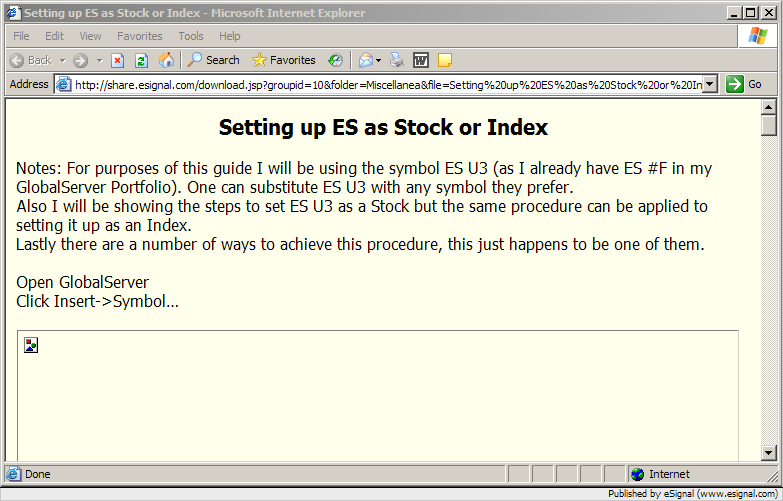
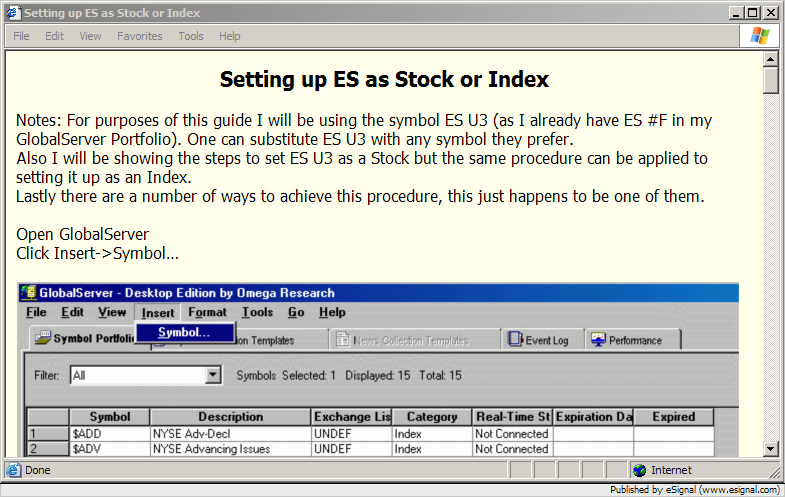
Comment