As a new TS2000i user (using the eSignal plug in), can someone make a suggestion.
I need daily data, and also data from 1 min on up. If I pick 1 min data in the Download from eSignal dialog, do I also need to pick 5 min data?
Also, why would I need to pick 1 Tick data if I am picking 1 min data?
I assume I do need to pick daily data regardless of what min data I pick. Is this correct?
Thanks for the assistance. I am coming from a TS 8.x background where I had to make none of these decisions. Which brings up another point. I am basically trying to make TS2000i give me all the charting features of TS 8.x as far as time frames go, and that is why I asked the above questions.
I need daily data, and also data from 1 min on up. If I pick 1 min data in the Download from eSignal dialog, do I also need to pick 5 min data?
Also, why would I need to pick 1 Tick data if I am picking 1 min data?
I assume I do need to pick daily data regardless of what min data I pick. Is this correct?
Thanks for the assistance. I am coming from a TS 8.x background where I had to make none of these decisions. Which brings up another point. I am basically trying to make TS2000i give me all the charting features of TS 8.x as far as time frames go, and that is why I asked the above questions.
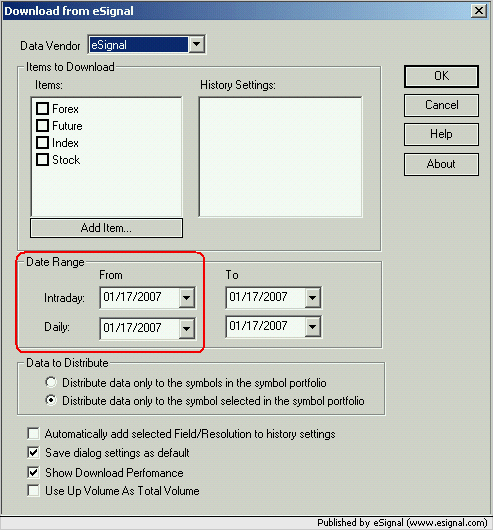
Comment