Hi,
My TS2Ki received RT quotes one-hour later today, obviously affected by the new DST implementation. But my computer clock is correct though. Can someone advise what is needed to adjust in TS 2Ki?
Thanks!
Chuan
My TS2Ki received RT quotes one-hour later today, obviously affected by the new DST implementation. But my computer clock is correct though. Can someone advise what is needed to adjust in TS 2Ki?
Thanks!
Chuan
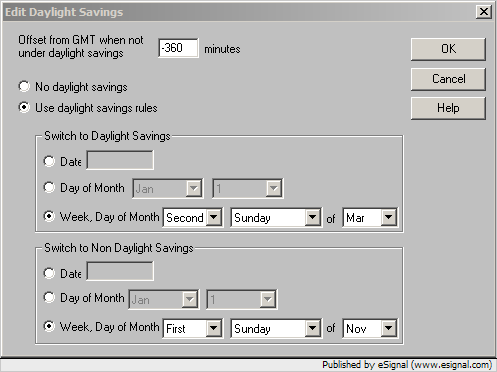
Comment