i have dynaloader for esignal and it is much faster for downloading data than the free esignal downloader. plus the esignal downloader is a memory hog compared to dynaloader.
but if you don't own dynaloader i guess it would be great cause it's free. if i try and load data while charting is running it freezes up but with the dynaloader i have not that problem.
just my experiences with the plug in - thanks esignal.
mark brown
but if you don't own dynaloader i guess it would be great cause it's free. if i try and load data while charting is running it freezes up but with the dynaloader i have not that problem.
just my experiences with the plug in - thanks esignal.
mark brown
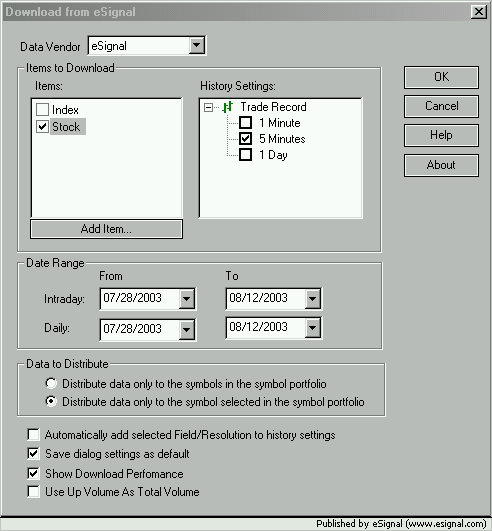
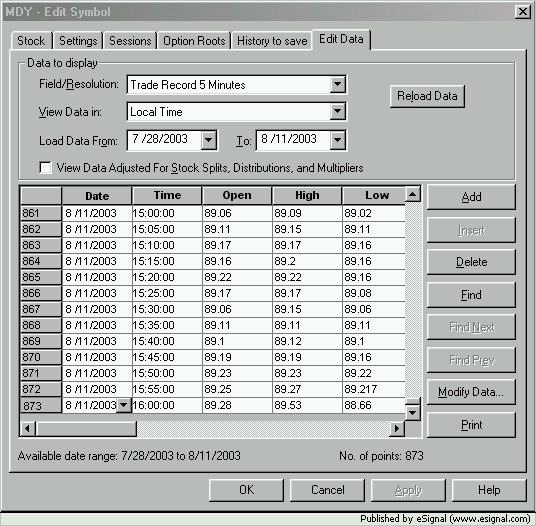
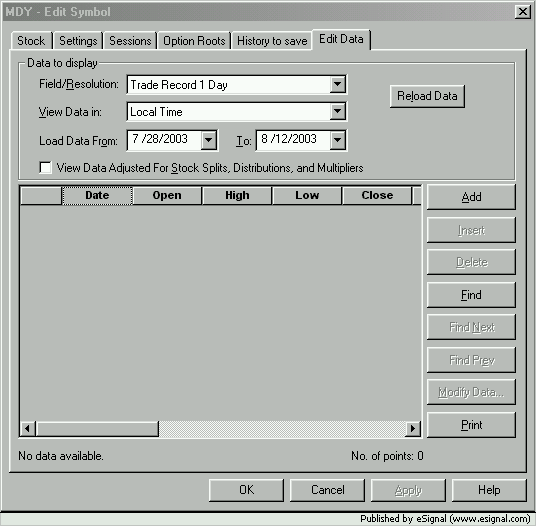
Comment