I have the delayed eSignal data feed.
Data Manager is up and running fine. If I run the eSignal software, I can plot a stock or a future and the data is displayed.
In Globalserver, if I connect a stock, and plot it in TradeStation (TS), it comes up with correct data trickled in from the Data Manager.
However, I can't get Futures data to come through. I'm trying to pull the symbol "JY #F", Jap Yen continuous contract. This symbol works in eSignal.
My parameters:
Trading name: JY #F
Desc: Japanese Yen
Symbol Root: JY #F
Symbol Number: 0
Contract month: Mar
Contract year: 2004
Default margin: 0
I'm using Pattern 81, per someone's suggestion here, for continuous contract.
I've tried various combinations and still can't get this data to hit Globalserver.
Any suggestions?
thanks,
Greg
Data Manager is up and running fine. If I run the eSignal software, I can plot a stock or a future and the data is displayed.
In Globalserver, if I connect a stock, and plot it in TradeStation (TS), it comes up with correct data trickled in from the Data Manager.
However, I can't get Futures data to come through. I'm trying to pull the symbol "JY #F", Jap Yen continuous contract. This symbol works in eSignal.
My parameters:
Trading name: JY #F
Desc: Japanese Yen
Symbol Root: JY #F
Symbol Number: 0
Contract month: Mar
Contract year: 2004
Default margin: 0
I'm using Pattern 81, per someone's suggestion here, for continuous contract.
I've tried various combinations and still can't get this data to hit Globalserver.
Any suggestions?
thanks,
Greg
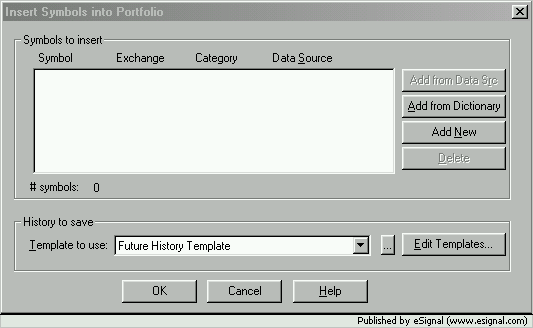
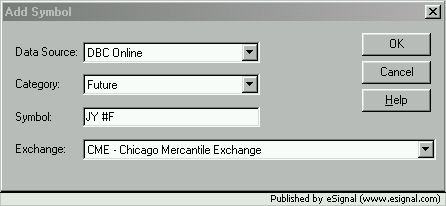
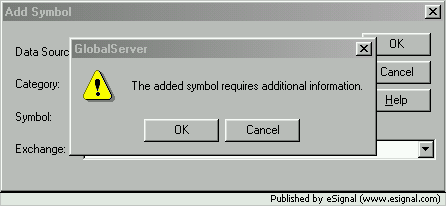
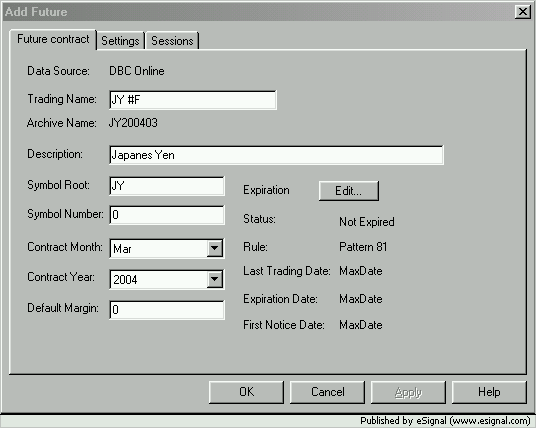
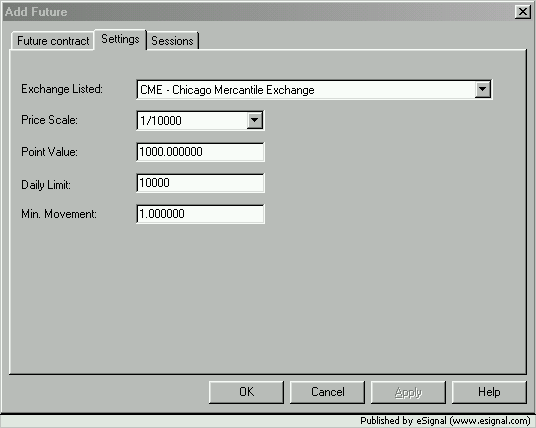
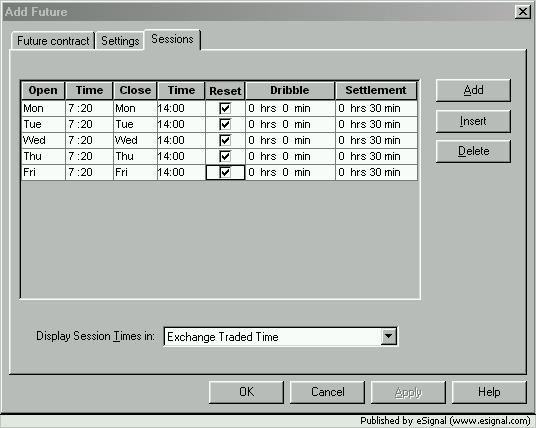
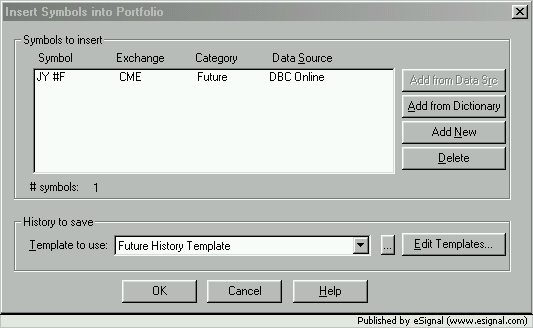

Comment