Wolfgang
Could you post also a screenshot of the History to Save tab in the Edit Symbol of GlobalServer for any one of the symbols you have.
Also a screenshot of what you type of data you are requesting with the ActiveX Plugin
Those may help in better understanding the issue.
Alex
Could you post also a screenshot of the History to Save tab in the Edit Symbol of GlobalServer for any one of the symbols you have.
Also a screenshot of what you type of data you are requesting with the ActiveX Plugin
Those may help in better understanding the issue.
Alex
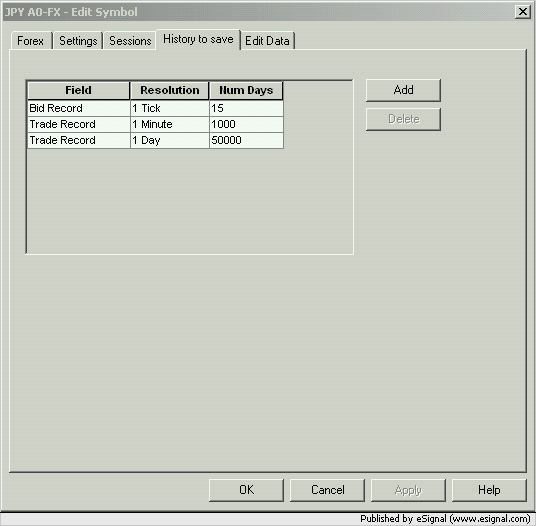
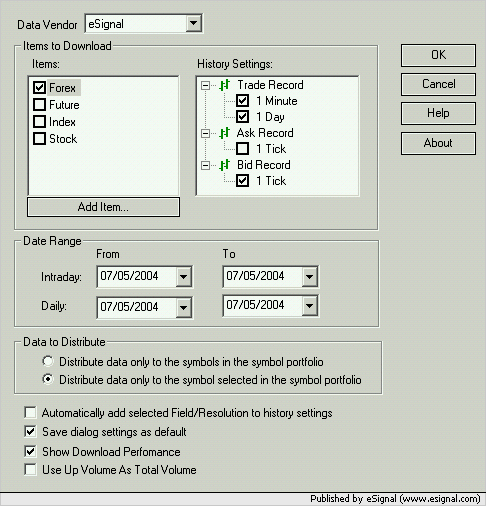
Comment