Dear All,
Has anybody managed to get real-time FX data of the format
EUR A0-FX
to update in real-time.
I have been able to download history for all currencies but they refuse to update in real-time.
I list all currencies as XXX A0-FX
I am showing "connected" in Globalserver
I am using FOREX as my exchange.
I see mention of CFOREX but I do not have this one listed, do I need to add it? if so does anybody have details of settings?
How do I bring up a chart based on Bid or Ask rather than Last price? Thought this is worth trying as FX data obviously all bid and ask.
If I find a solution I promise to post a very clear description for anybody who has this problem in the future to follow as it has been very frustrating trying to sort it out.
I have futures data working fine.
Fingers are now crossed.
Has anybody managed to get real-time FX data of the format
EUR A0-FX
to update in real-time.
I have been able to download history for all currencies but they refuse to update in real-time.
I list all currencies as XXX A0-FX
I am showing "connected" in Globalserver
I am using FOREX as my exchange.
I see mention of CFOREX but I do not have this one listed, do I need to add it? if so does anybody have details of settings?
How do I bring up a chart based on Bid or Ask rather than Last price? Thought this is worth trying as FX data obviously all bid and ask.
If I find a solution I promise to post a very clear description for anybody who has this problem in the future to follow as it has been very frustrating trying to sort it out.
I have futures data working fine.
Fingers are now crossed.
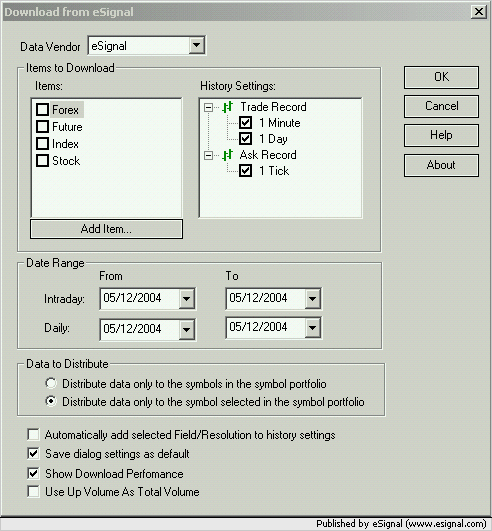
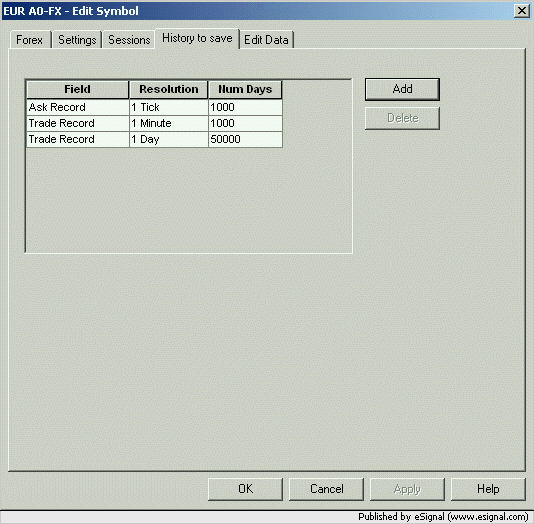
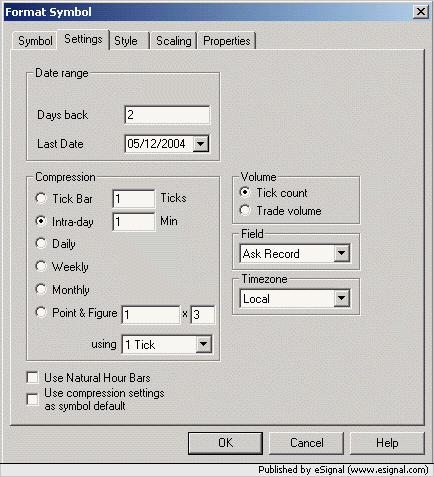
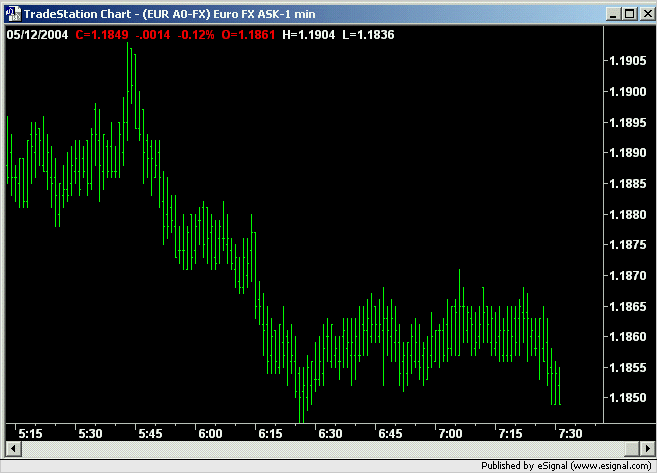
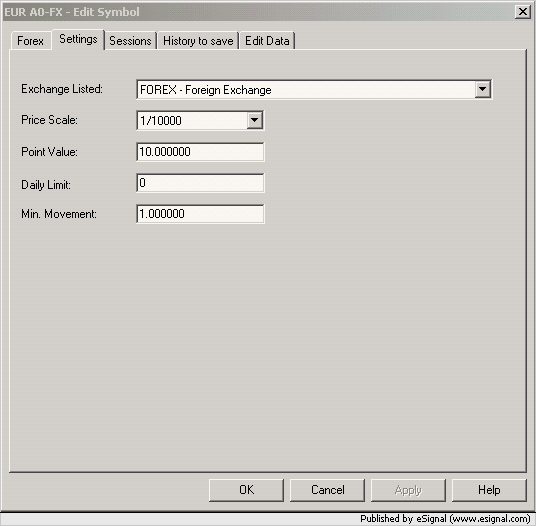
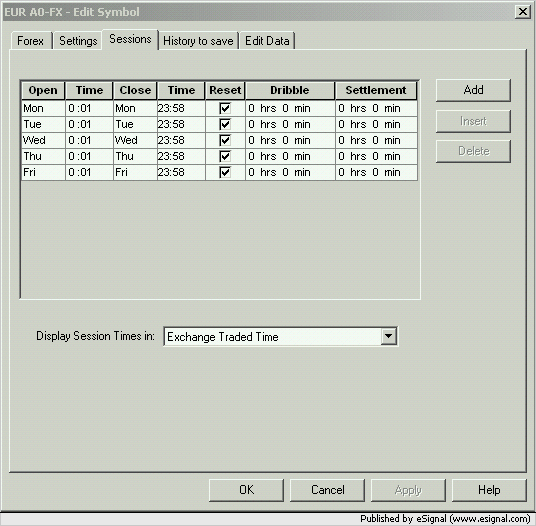
Comment