I receive Forex data but have been unable to get this data into my TS2000i. I asked e-signal support and they basically said too bad for you, go to TradeStation and ask them. I've been trying to input this data for a week with no results. Does anyone here have any helpful suggestions.
John Oakes
John Oakes
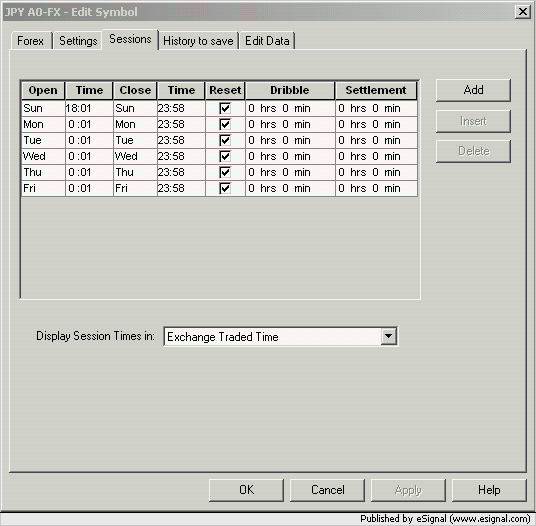
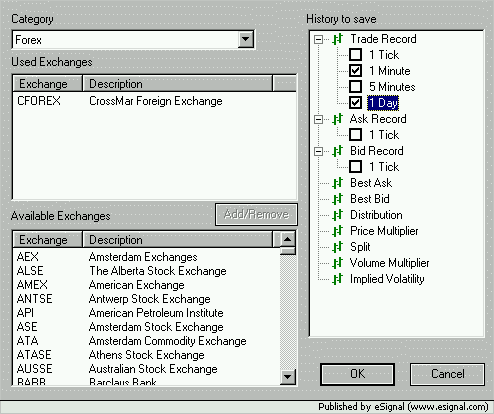
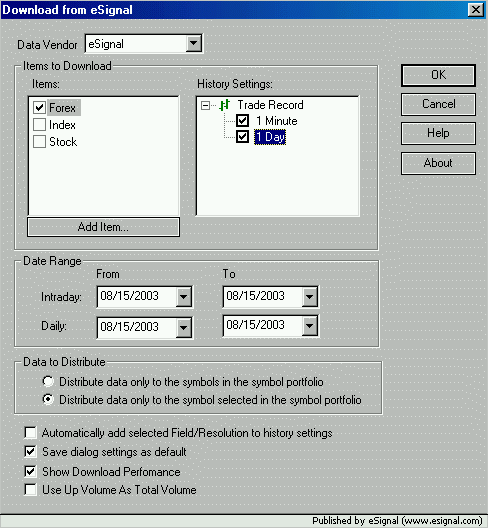
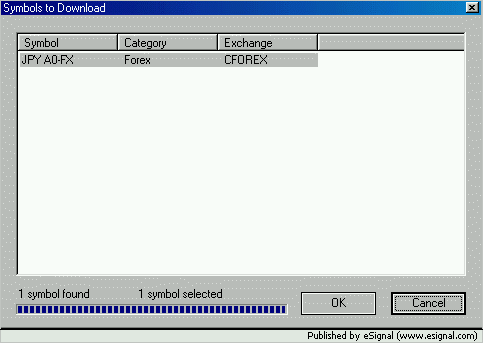
Comment