Hi, I'm trying to download historical forex data into my tradestation 2000i as far back as the data allows, however, I am only getting real-time data and nothing prior to me setting up my Tradestation...please help.
Announcement
Collapse
No announcement yet.
Downloading historical Forex Data
Collapse
X
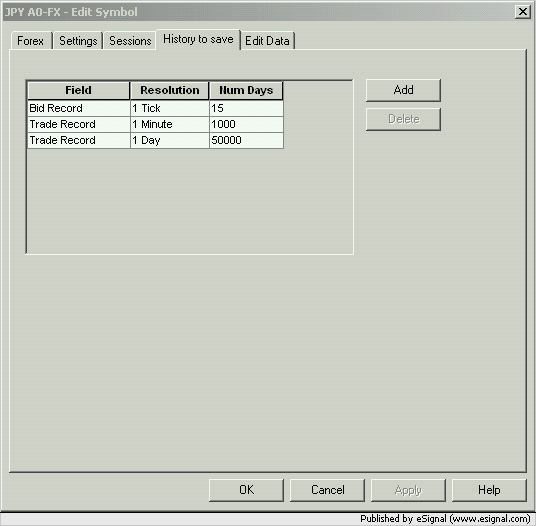
Comment