Since there seems to be some misunderstanding as to how to configure Forex symbols in GlobalServer/TS2k with eSignal here is some information on the subject.
To run Forex charts in TS2k in real time you must have at least 1 Tick Bid Record resolution in the History to Save in GlobalServer (see image below)
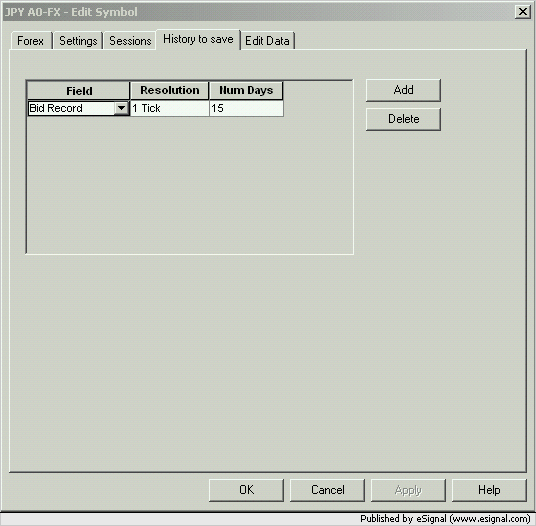
In the example above Num Days is set to the default for this resolution but can be changed depending on how much historical data one wants to maintain.
To download data for this resolution the ActiveX Plugin must be configured as in the following image (in the example I am requesting data from 6/1/04 to 6/30/04 using the Intraday From dates)
Note that even though you may be requesting only 1 Tick Bid Record the 1 Tick Ask Record AND 1 Minute Trade Record (OR 5 Minute Trade Record OR 1 Day Trade Record) must also be configured in the ActiveX Plugin else no data will be saved (even if the ActiveX will actually download it). This is a known issue but is easily resolved with the setting shown.
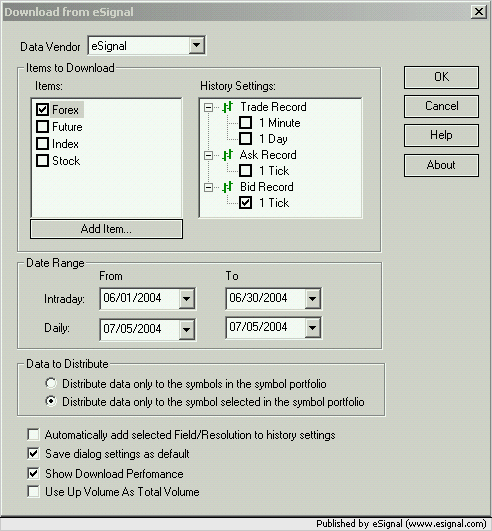
If you are downloading large quantities of tick data it could take GlobalServer a considerable amount of time to process it (depending on computer speed and available memory) so make sure that you do not close GlobalServer (or have it perform other tasks) until it has completed processing the data. Check the Performance page in GlobalServer to see if it is still writing transactions.
Once the download process is complete verify the available data through the Edit Data tab in Edit Symbol in GlobalServer. The Available Range for the selected resolution is shown at the bottom of the dialog box.
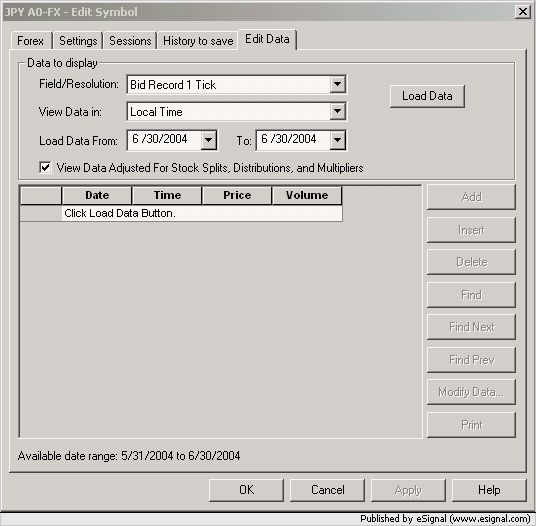
In the image you can see that I have downloaded approximately 30 days of 1 Tick Bid Record (from 5/31/04 to 6/30/04)
To chart this resolution In TS2k you need to select Bid Record in the Field of the Format Symbol dialog box
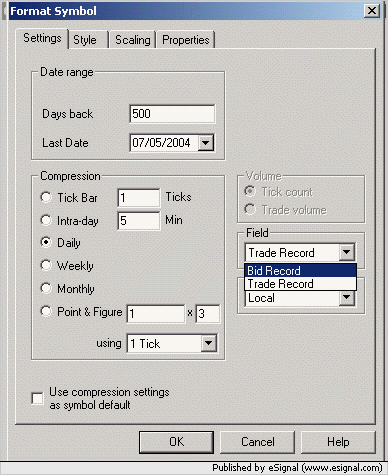
At this point you can chart any compression (ie interval) based on this resolution. The only compression you will not be able to chart will be Tick bars based on Trade Volume. The following three images show charts of various compressions (Daily, 60 minute and 100 Ticks) based on Bid Record.
All these charts will update (and the data will be stored) in real time when GlobalServer is in Online Mode and the symbol is Connected.


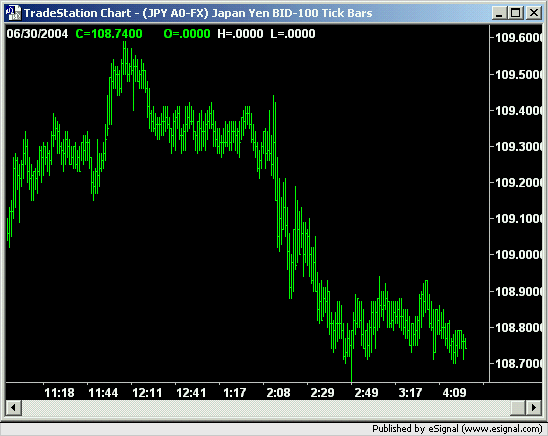
To run Forex charts in TS2k in real time you must have at least 1 Tick Bid Record resolution in the History to Save in GlobalServer (see image below)
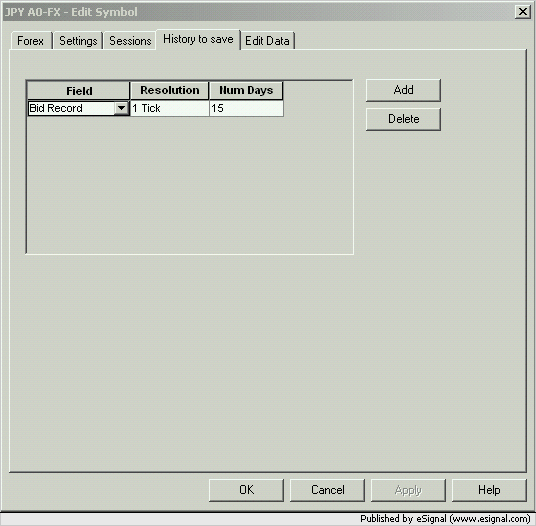
In the example above Num Days is set to the default for this resolution but can be changed depending on how much historical data one wants to maintain.
To download data for this resolution the ActiveX Plugin must be configured as in the following image (in the example I am requesting data from 6/1/04 to 6/30/04 using the Intraday From dates)
Note that even though you may be requesting only 1 Tick Bid Record the 1 Tick Ask Record AND 1 Minute Trade Record (OR 5 Minute Trade Record OR 1 Day Trade Record) must also be configured in the ActiveX Plugin else no data will be saved (even if the ActiveX will actually download it). This is a known issue but is easily resolved with the setting shown.
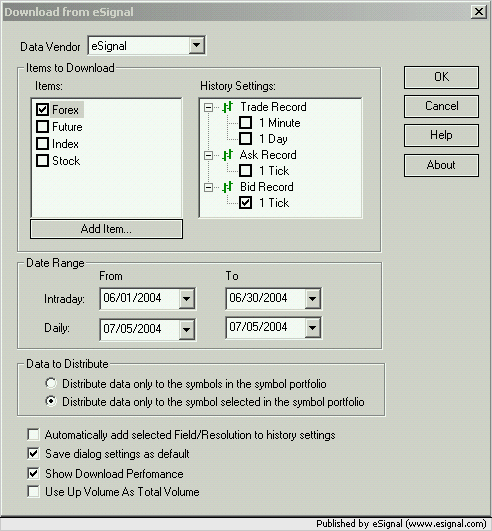
If you are downloading large quantities of tick data it could take GlobalServer a considerable amount of time to process it (depending on computer speed and available memory) so make sure that you do not close GlobalServer (or have it perform other tasks) until it has completed processing the data. Check the Performance page in GlobalServer to see if it is still writing transactions.
Once the download process is complete verify the available data through the Edit Data tab in Edit Symbol in GlobalServer. The Available Range for the selected resolution is shown at the bottom of the dialog box.
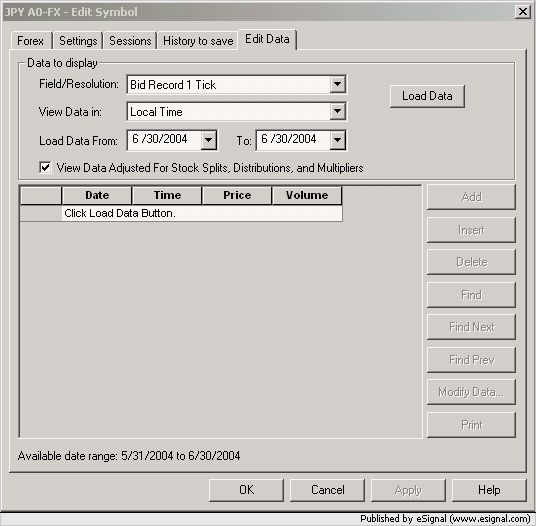
In the image you can see that I have downloaded approximately 30 days of 1 Tick Bid Record (from 5/31/04 to 6/30/04)
To chart this resolution In TS2k you need to select Bid Record in the Field of the Format Symbol dialog box
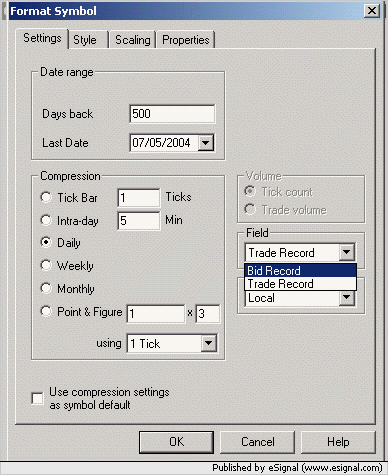
At this point you can chart any compression (ie interval) based on this resolution. The only compression you will not be able to chart will be Tick bars based on Trade Volume. The following three images show charts of various compressions (Daily, 60 minute and 100 Ticks) based on Bid Record.
All these charts will update (and the data will be stored) in real time when GlobalServer is in Online Mode and the symbol is Connected.


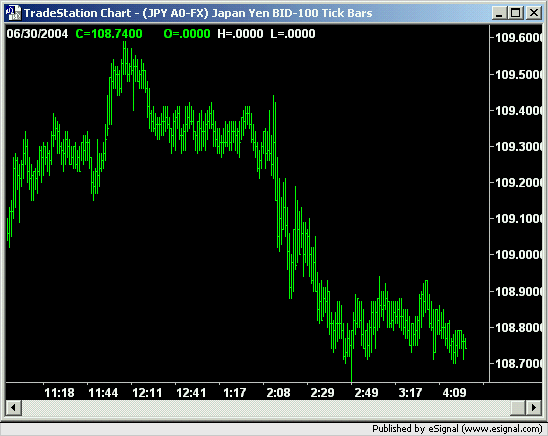
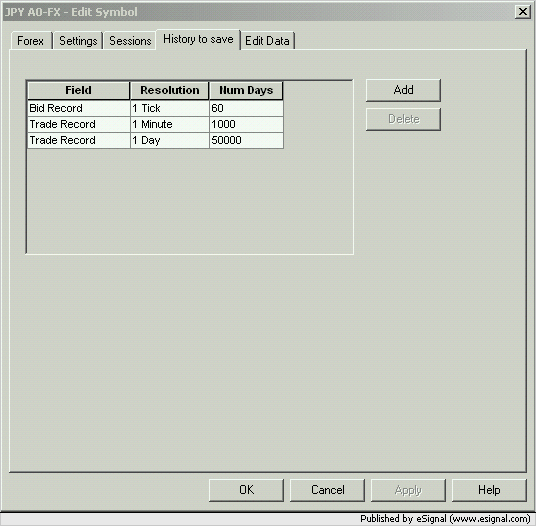
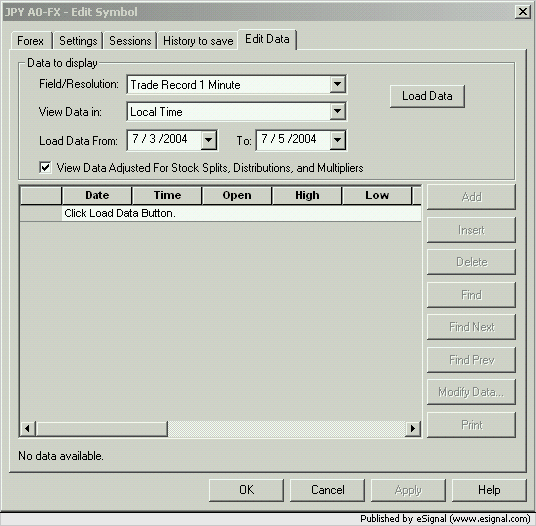
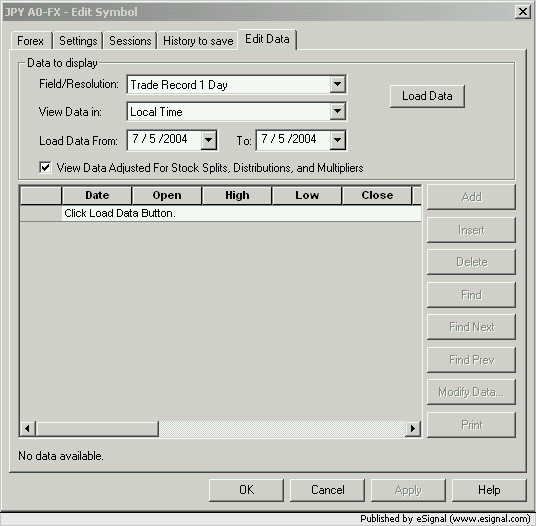
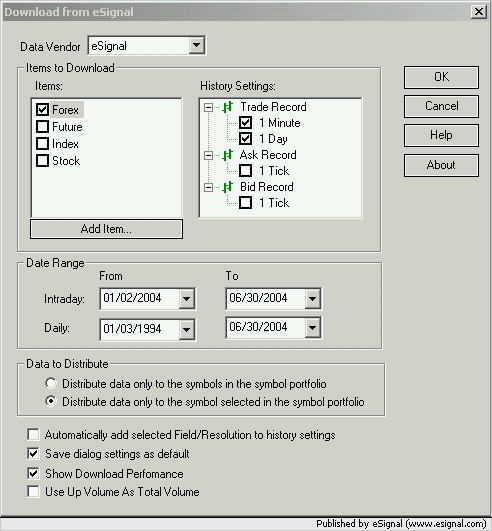
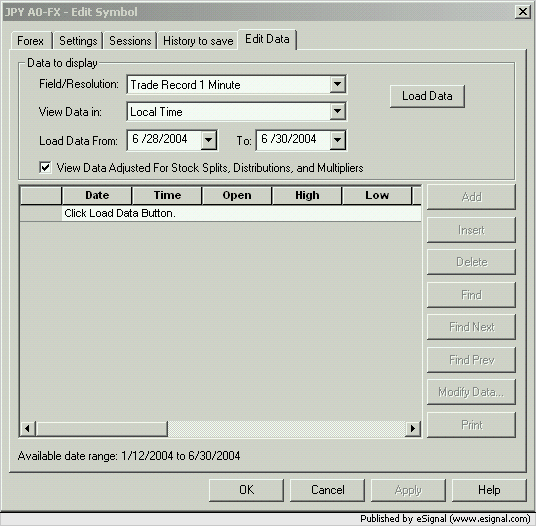
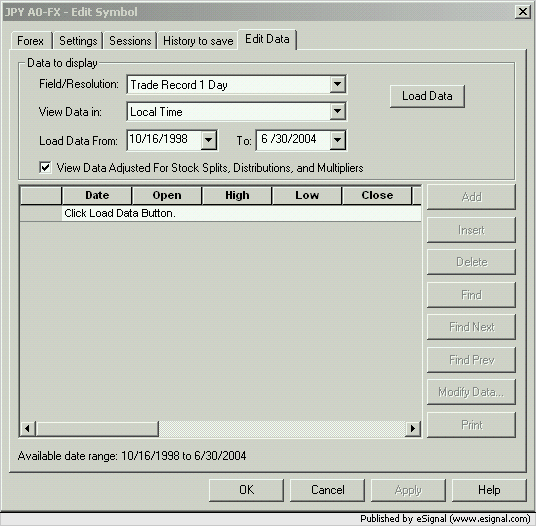
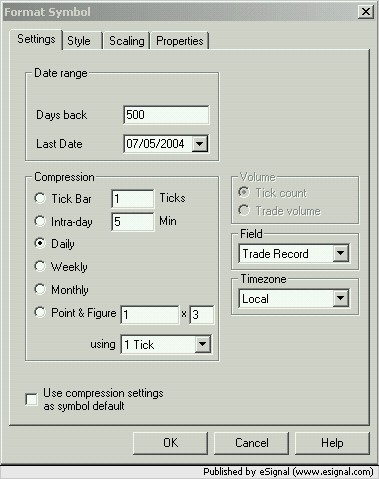


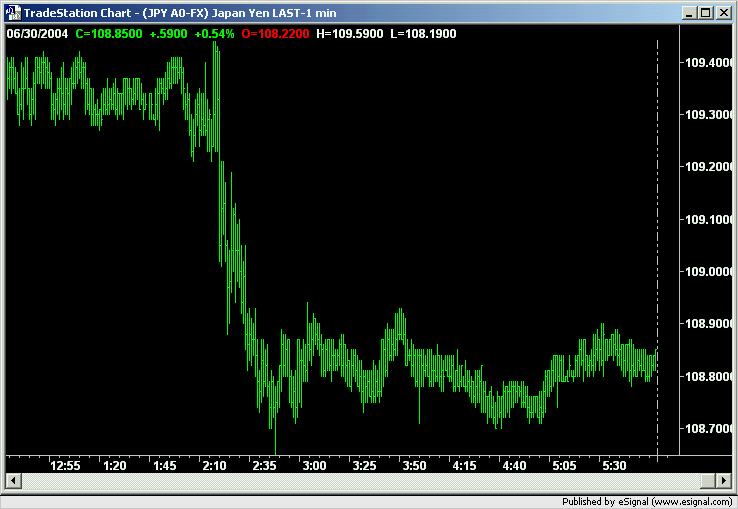
Comment