Is it possible to do this? I have tried with 1minute and tick data but cannot so far get any data. Downloading works ok with current contract.
Announcement
Collapse
No announcement yet.
Downloading expired contracts
Collapse
X
-
jimvt
Yes it is possible with the understanding that you can only go back 120 days from the current date for intraday data
To do this you need to use a different symbol which is built as follows
[root symbol] [space] [month code][4 digit year code]
For example the symbol for S&P500 June 04 contract is SP M2004
Alex
-
Hi Alex
Thanks for your help. I have tried 6b m2004 (british pound) but no data downloads. I have also tried 6b m4 wiothout any result.
Actually what i really want is the continuous contract, 6b #f but I can't see a way of storing the data into Global server as it always asks for an expiry month.
Regards
Jim
Comment
-
jimvt
It depends on how you have set up the symbol in GlobalServer.
I just created 6B M2004 and downloaded 1 Min Trade Record data from 02/02/2004 as you can see in the following image
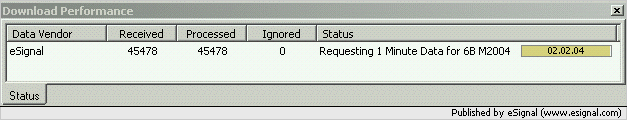
Following is a 180 minute chart of the data I just downloaded for 6B M2004
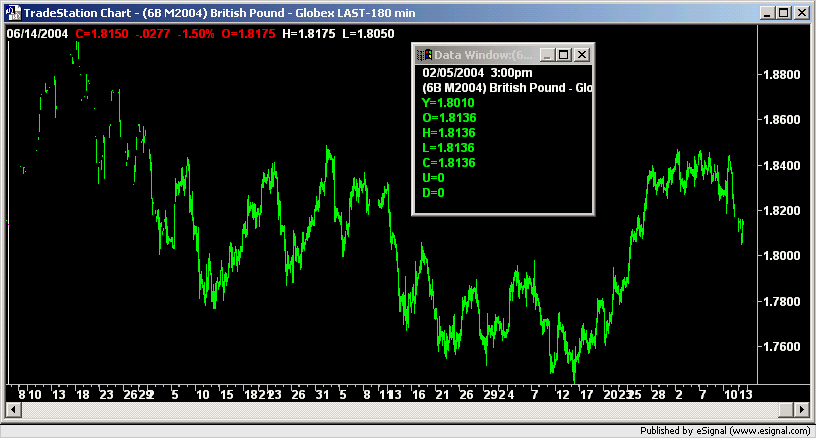
If you want to create the continuous symbol all you need to do is first set up using Insert Symbol->Add From Dictionary any one of the currently available symbols for the British Pound (for example 6B Z4). Then once it is in the Portfolio go to Edit Symbol and change the name of the symbol to 6B #F (also the root symbol) and change the Expiration to Pattern 81 which is No Expiration
Alex
Comment
-
Thanks Alex. I know it must be possible. I've tried adding from Dictionary as you say, but I don't see 6b listed anywhere. what I've done previously is select wb then change it to 6b. this works for the current contract u4 only as far as i can see. Can you think of a reason why I can't find 6b in the dictionary?
Regards
Jim
Comment
-
Jim
6B does not exist in GlobalServer's database (which is becoming increasingly dated BTW). You need to first create the security using either of the available British Pound symbols (ie BP or WB for any expiration) then in the Portfolio edit the symbol name and root symbol changing them to 6B M2004 (or 6B #F for the continuous). You will also need to modify the Session Settings to set the trading hours (17:00-16:00 CST Exchange Time).
That is what I did at my end with the results showing in the images I posted earlier.
Alex
Comment
-
All working ok now! I'm not sure exactly what I was doing wrong the first time, but, anyway all ok now.
I did exit GS and come back in again after I had set up 6b #f, though whether that helped or not I don't know.
Thanks for your help Alex.
Jim
Comment
Comment