Im trying to get the YM #F to trade over to my IB account.
When I check the symbology menu it says SMART under the exchange even though I specfically just typed in ECBOT. It will not work with smart. How does it keep resetting it to that?
When I use the manual broker window and type ECBOT in manually, it works. But the symbology database is screwing with my script. I also tried specifying the route in the EFS file but it did nothing as well. Just sat there and didn't take any orders.
Frustrating! Help appreicated.
When I check the symbology menu it says SMART under the exchange even though I specfically just typed in ECBOT. It will not work with smart. How does it keep resetting it to that?
When I use the manual broker window and type ECBOT in manually, it works. But the symbology database is screwing with my script. I also tried specifying the route in the EFS file but it did nothing as well. Just sat there and didn't take any orders.
Frustrating! Help appreicated.
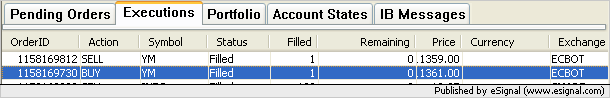
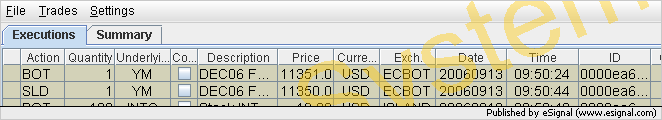

Comment