I'm trying to figure out how to route my IB orders using other methods besides SMART.
I found this dialog box under (Trade -> Order Ticket Designer -> "Highlight a Button" -> Edit Button)
The area highlighted in red is what I want to know more about, it appears to be where I would place the exchange I want to use for this button and its order.

However when I use this button I still end up with IB's SMART method being reported in the Integrated Broker Window. See sample below.
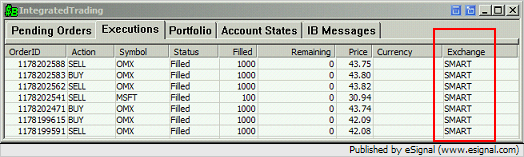
What am I doing wrong?
Thanks,
John
I found this dialog box under (Trade -> Order Ticket Designer -> "Highlight a Button" -> Edit Button)
The area highlighted in red is what I want to know more about, it appears to be where I would place the exchange I want to use for this button and its order.

However when I use this button I still end up with IB's SMART method being reported in the Integrated Broker Window. See sample below.
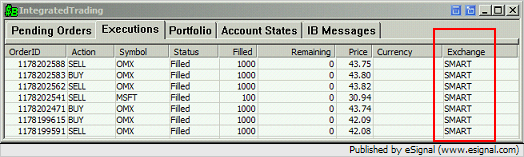
What am I doing wrong?
Thanks,
John
Comment