I have been using IB plugin for a long time but today it doesn't work. The menu option (under "Trade") is no longer available.
I ran the configurator again but got below msg:
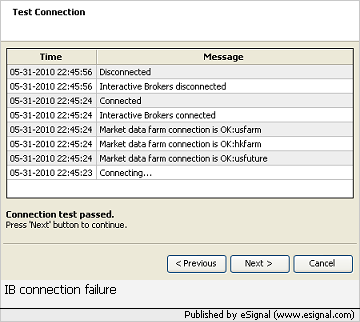
I ran the configurator again but got below msg:
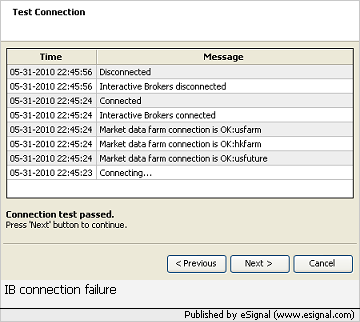


Comment