How do I configure Order Ticket default values in general or for a particular security? i.e. Account, Order Type, Qty, Bracket Stop Loss & Take Profit points?
Announcement
Collapse
No announcement yet.
setting IB order ticket defaults on 10.6
Collapse
X
-
To set up Order Defaults for Interactive Brokers follow these steps.
Click "Trade => Interactive Brokers => Order Defaults . . ." to access the order preferences.
Asset Class (Stock, Futures, Options or Forex)
Select the Asset Class from the left Pane of the Orders Default Window, then set the parameters on the right side pane.

For Individual Instrument
On the bottom of the Order Default Window
Click the down arrow in the symbol box
Highlight the symbol you would like to set the Order Defaults on.
Click the Add button, the symbol will now appear on the left pane under it asset class.
Set the parameters for the instrument on from the right pane of the window.
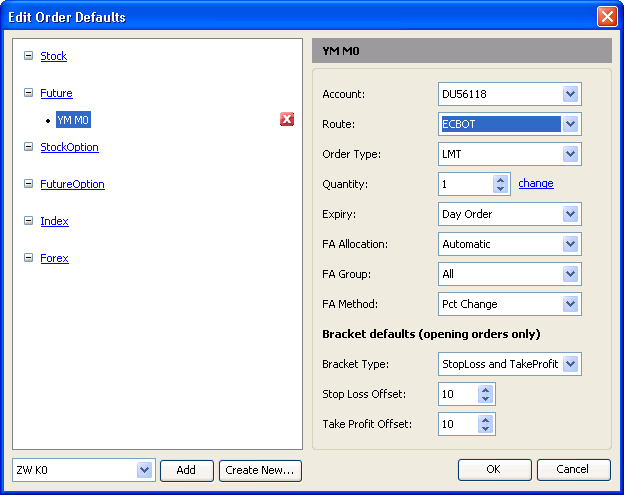
-
Thanks. I noticed that the Order Type default value is not being referenced whenever I enter a Chart Order.
I've already set all my securities default to Lmt orders, but I still see Stop being the default. Everything else seems ok.
Is this a bug or is it just happening to me? Thanks.
Comment
-
msua,
No that's not a bug. Trading from the chart use a different set of rules based on where you click on the chart. If you were going to go long and you click above the best Ask Price it will automatically set the Order Type as a Stop. And if you go below the best bid it will do a limit order.
If you'd like to place a limit order above the ask you'll need to hold down the CTRL Button and it will change the Limits orders to Stops and Stops Orders to Limits.
Avery
Comment
Comment