I want to map ES Z1 to ES #F=2 in the broker manager but it's not possible. When I'm deleting the blank between S and # I can map it. But the charts are not working with the symbol ES#F=2.
Is this a bug?
In 10.6 this mapping is working fine.
Regards
Is this a bug?
In 10.6 this mapping is working fine.
Regards
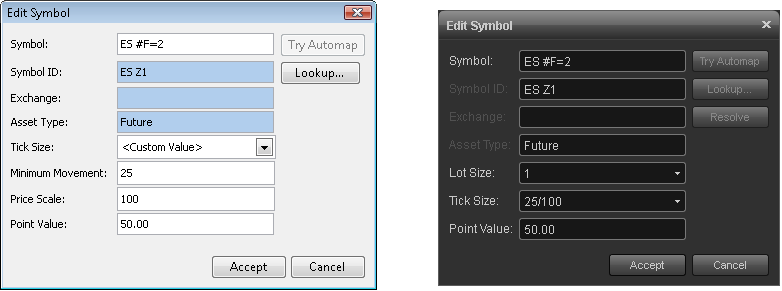
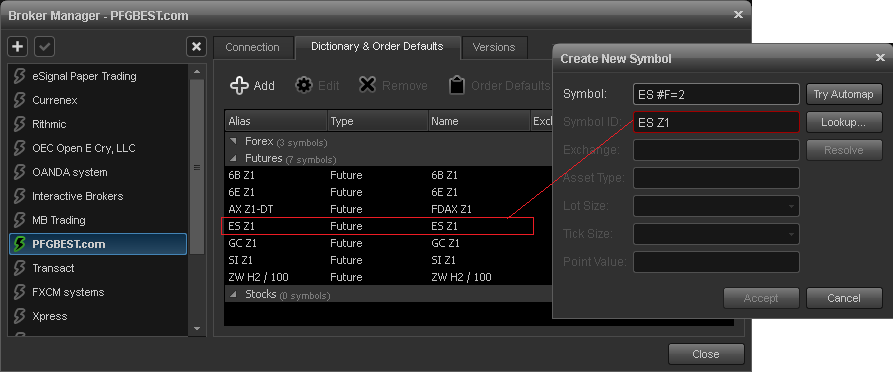
Comment