Hi,
I am having a hard time understanding how to configure the stop strategy in the Money Management Planner. Went through the KB, tried different config but can not achieve what I want. Which seems very basic to me.
Lets take an example of 2 ES contract 1st target 8 ticks, 2nd target 20 ticks, stop loss 8 ticks.
Configuring the different target and stop loss works fine, no issue here. What I can't get to work properly is to configure that the stop loss on the 2nd contract moves to my entry +1 tick once the first target is achieved.
Have contacted support but Integrated Trading specialist is on holiday until Wednesday, so I thought to try the forum time being.
Version: 11.4.2666.1017 64-bit
I am having a hard time understanding how to configure the stop strategy in the Money Management Planner. Went through the KB, tried different config but can not achieve what I want. Which seems very basic to me.
Lets take an example of 2 ES contract 1st target 8 ticks, 2nd target 20 ticks, stop loss 8 ticks.
Configuring the different target and stop loss works fine, no issue here. What I can't get to work properly is to configure that the stop loss on the 2nd contract moves to my entry +1 tick once the first target is achieved.
Have contacted support but Integrated Trading specialist is on holiday until Wednesday, so I thought to try the forum time being.
Version: 11.4.2666.1017 64-bit
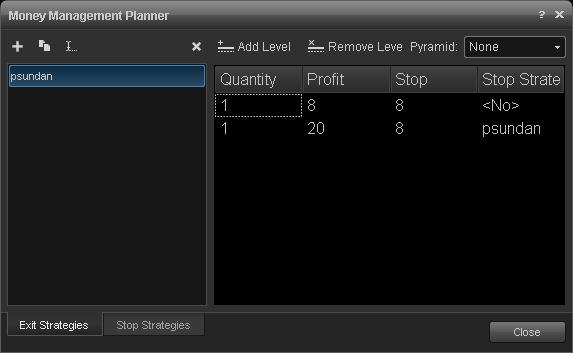
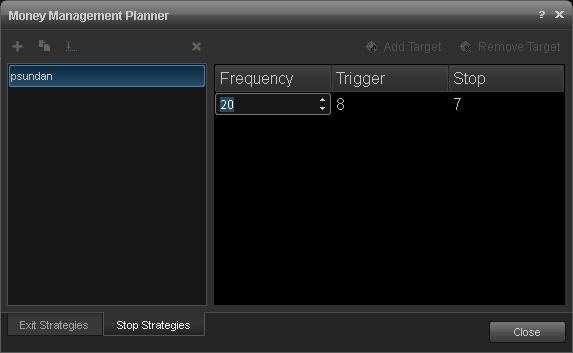
Comment