Hi all,
I'm having a few problems updating links from esignal via dde to excel during trading hours. I can get all the quotes after the market has closed but not during market hours - excel simply freezes! I was wondering if anyone else has been experiencing similar problems. If so, can you please tell me how you resolved it?
Cheers
Carlton
I'm having a few problems updating links from esignal via dde to excel during trading hours. I can get all the quotes after the market has closed but not during market hours - excel simply freezes! I was wondering if anyone else has been experiencing similar problems. If so, can you please tell me how you resolved it?
Cheers
Carlton
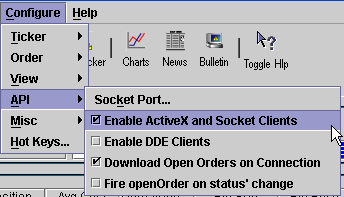

Comment