Hello Greg,
You probably just need to upgrade to 7.4. To change %K to black, change lines 18 and 19 from:
to:
You probably just need to upgrade to 7.4. To change %K to black, change lines 18 and 19 from:
PHP Code:
setDefaultBarFgColor(Color.khaki, 0); // %K
setDefaultBarFgColor(Color.black, 1); // %D
PHP Code:
setDefaultBarFgColor(Color.black, 0); // %K
setDefaultBarFgColor(Color.khaki, 1); // %D
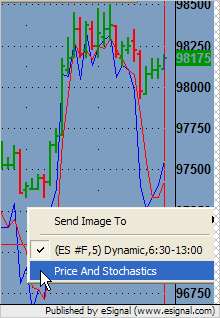
Comment