Attached is a zipped document that contains two efs scripts and two charts.
On the first script/chart, the dots are large. On the second script/chart, the dots are small.
I want to have the first chart with small dots.
Can someone please suggest a change in efs scripts to accomplish this.
Thanks,
DaTr8dr
On the first script/chart, the dots are large. On the second script/chart, the dots are small.
I want to have the first chart with small dots.
Can someone please suggest a change in efs scripts to accomplish this.
Thanks,
DaTr8dr



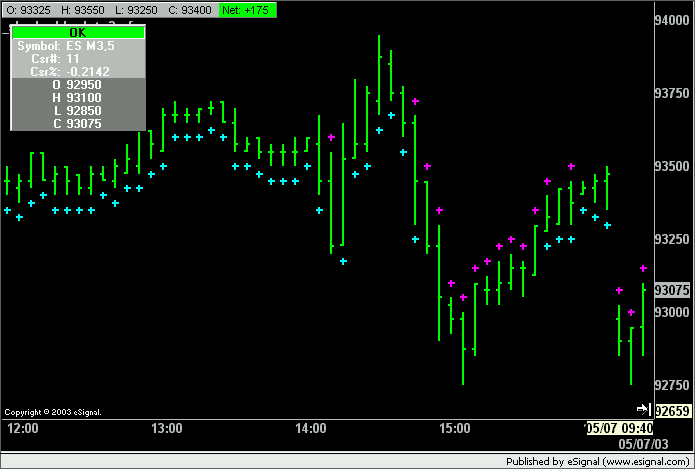
Comment