As there have been various requests lately for studies on studies (such as MA of OBV, MA of Momentum, RSI of ROC, etc) it would seem that not everyone is aware that many of these studies on studies can be easily programmed with the Formula Wizard.
If anyone is interested here is a brief explanation of the process
• Open the Formula Wizard and create a New Formula.
• Set up the study to be used in another study (in this example ROC Study with default settings)
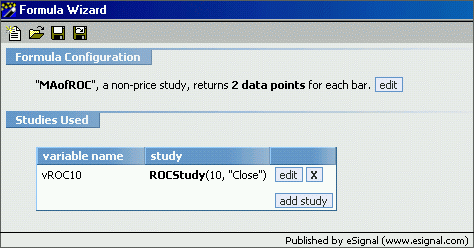
• Then add the second study (in the example a Moving Average) that will use the first study as the data source. In the Function Editor window for the second study go to the top where the constructor is located (circled in red in the image below)
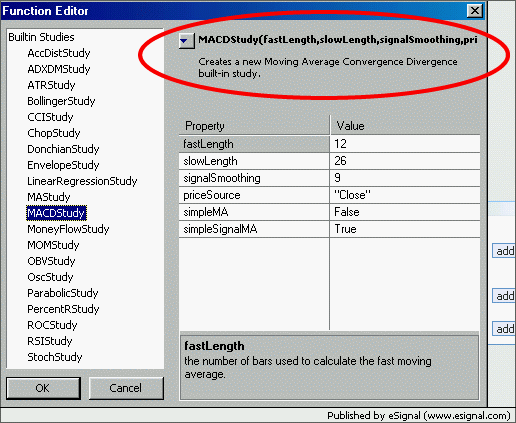
• Click the dropdown arrow and you will have an option as to what source to use for the MA Study (not all studies will show this option).
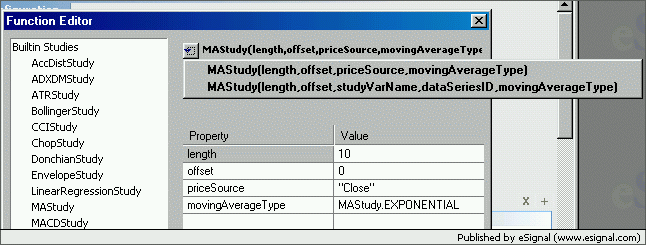
• Select the one that uses DataSeriesID and not priceSource and you should be back at the regular Function Editor window with the difference that the source is now the ROC study and not the OHLC or combinations thereof.
• Set the parameters for the MA and click OK.
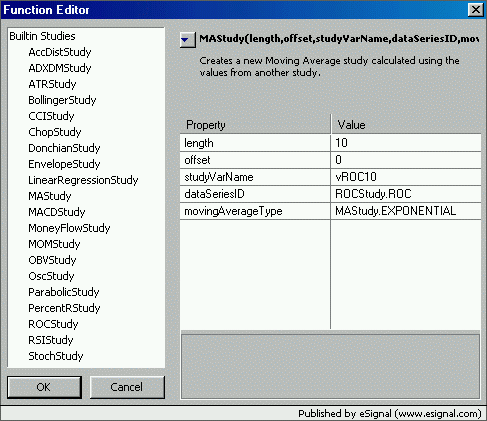
• You have now created a study on a study with the Formula Wizard
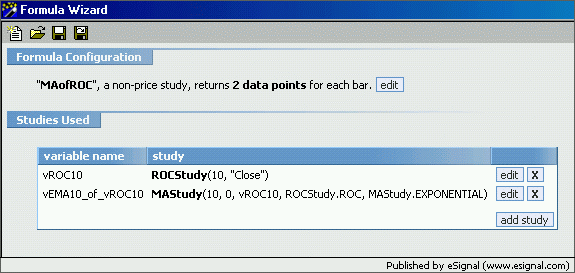
At this point one can also further the concept and create a study of a study of a study, for example an MA of MA of ROC. Just repeat the above process adding a second MA that uses the first MA as the data source.
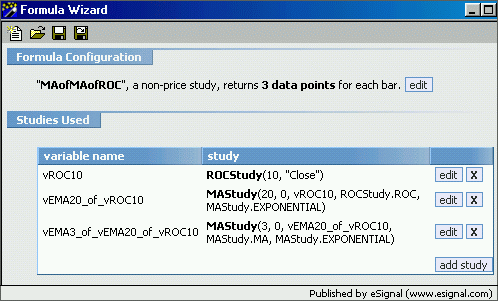
Hoping someone finds this useful
Alex
If anyone is interested here is a brief explanation of the process
• Open the Formula Wizard and create a New Formula.
• Set up the study to be used in another study (in this example ROC Study with default settings)
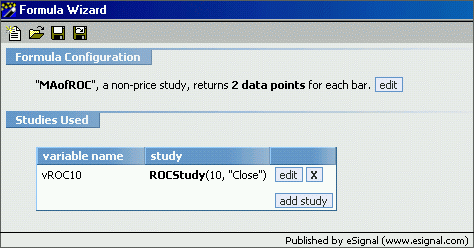
• Then add the second study (in the example a Moving Average) that will use the first study as the data source. In the Function Editor window for the second study go to the top where the constructor is located (circled in red in the image below)
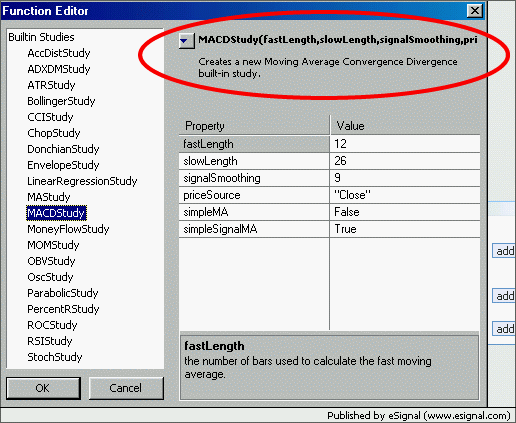
• Click the dropdown arrow and you will have an option as to what source to use for the MA Study (not all studies will show this option).
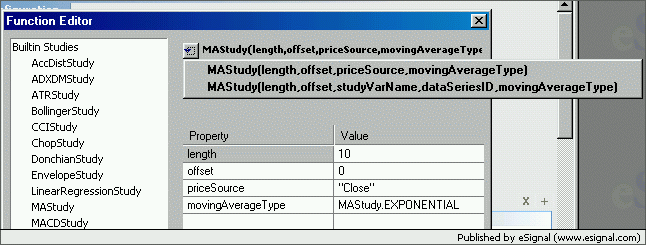
• Select the one that uses DataSeriesID and not priceSource and you should be back at the regular Function Editor window with the difference that the source is now the ROC study and not the OHLC or combinations thereof.
• Set the parameters for the MA and click OK.
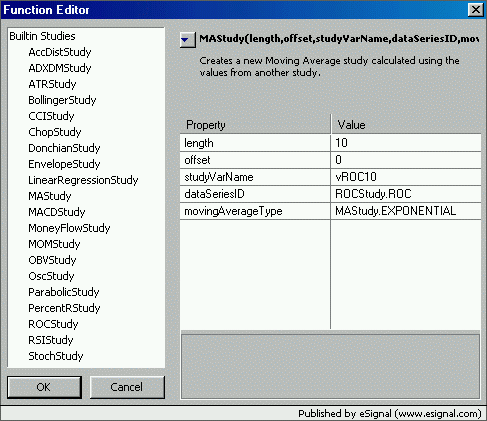
• You have now created a study on a study with the Formula Wizard
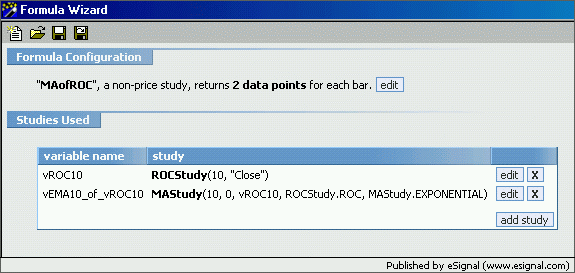
At this point one can also further the concept and create a study of a study of a study, for example an MA of MA of ROC. Just repeat the above process adding a second MA that uses the first MA as the data source.
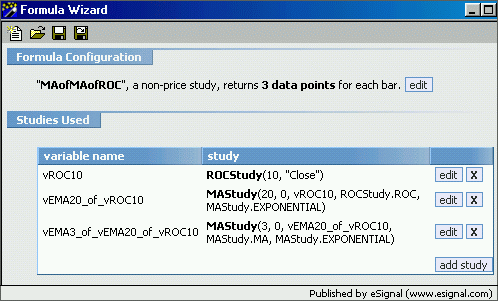
Hoping someone finds this useful
Alex
Comment