When editing in the Wizard, ordinary editing functions [on a high lighted field for instance] such as 'delete', 'copy'/'paste', etc. don't work for me. Is there a way to make these editing functions work?
Announcement
Collapse
No announcement yet.
editing in the Wizard
Collapse
X
-
Re: editing in the Wizard
jcm21
The editing functions Copy, Paste and Delete are not available in the Formula Wizard at this time.
However you can use Ctrl+C for Copy, Ctrl+V for Paste and Ctrl+X for Cut (ie Delete)
Alex
Originally posted by jcm21
When editing in the Wizard, ordinary editing functions [on a high lighted field for instance] such as 'delete', 'copy'/'paste', etc. don't work for me. Is there a way to make these editing functions work?
-
ANOTHER WIZARD EDITING PROBLEM
I have not yet been able to enter "close(-1) - open(-1)" into Set1 of the Wizard Expressions field. I have tried several different methods [eg] when I type "close(-1) - open(-1)" into the field it compresses to "close(-1)"?
Please help - otherwise I am dead in the water.
Comment
-
MORE INFO REGARDING MY PREVIOUS POST
Yesterday I successfully created a back test using the Wizard with the following Expression Set but for the life of me I have not been able to create one with the more simple Expression of "close(-1) - open(-1)"
Set 1
If these conditions are all true:
(high(-1)+low(-1)+close(-1))/3 - (high(-2)+low(-2)+close(-2))/3
Comment
-
jcm21
Enclose your custom expression inside parenthesis eg (close(-1)-open(-1)) and the syntax checker will not attempt to correct it.
That said keep in mind that the Formula Wizard is a relatively basic tool meant to provide an initial approach to writing formulas in EFS. For anything that goes beyond basic programming you should really use the Editor.
Alex
Originally posted by jcm21
I have not yet been able to enter "close(-1) - open(-1)" into Set1 of the Wizard Expressions field. I have tried several different methods [eg] when I type "close(-1) - open(-1)" into the field it compresses to "close(-1)"?
Please help - otherwise I am dead in the water.
Comment
-
Re: thanks
jcm21
You are most welcome.
FWIW your expression (high(-1)+low(-1)+close(-1))/3 - (high(-2)+low(-2)+close(-2))/3 is the same as calculating a 1 period Momentum study of the (H+L+C)/3
To verify this create a formula using the Formula Wizard that returns the value of the Momentum study offset forward by 1 period and your expression (remember to enclose your expression in parenthesis when you type it in the Returned Data Points box).
In the images enclosed below you can see the script set up in the Formula Wizard and the resulting chart showing identical plots.
Alex
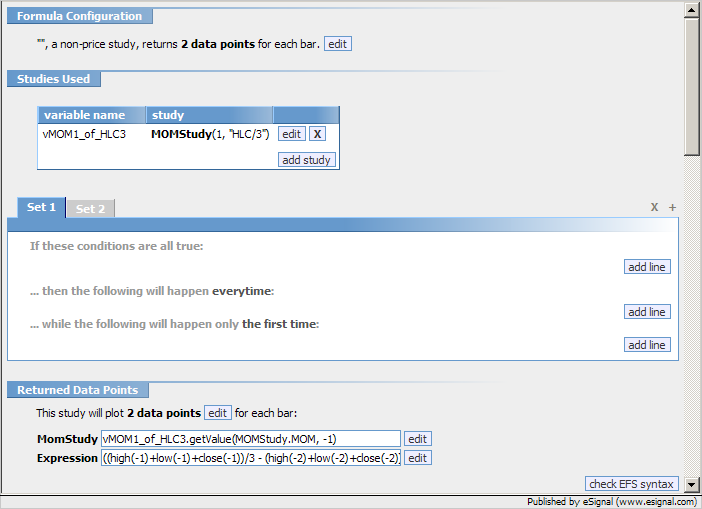
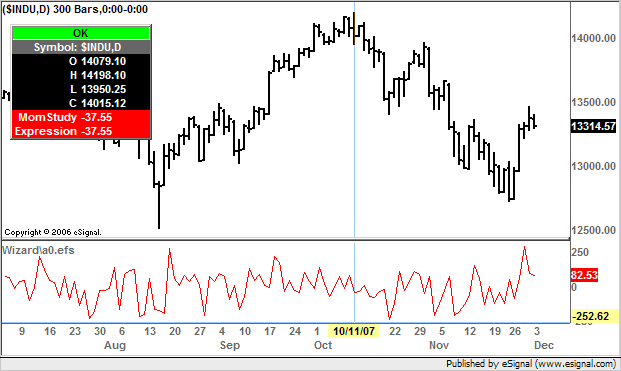
Originally posted by jcm21
Thanks Alex,
Your help in the past few weeks has been invaluable in getting me off dead center.
Comment
-
quotes don't work for me?
re: a reply to a previous post in this series of Q&A
Enclosing the custom expression inside parenthesis does work for me in the Wizard but when I run the code as a backtest it doesn't work. I notice that the quotes are not stripped from the genereated command - could that be a problem?
Comment
-
Re: quotes don't work for me?
jcm21
Not sure as to what quotes you are referring. Post the script or attach the efs and someone will be able to assist you
Alex
Originally posted by jcm21
re: a reply to a previous post in this series of Q&A
Enclosing the custom expression inside parenthesis does work for me in the Wizard but when I run the code as a backtest it doesn't work. I notice that the quotes are not stripped from the genereated command - could that be a problem?
Comment
Comment