How can I access the %k and %d numbers in a new formula, made with Formula Wizard, that will use StochStudy?
Announcement
Collapse
No announcement yet.
Stochastics Formula Wizard
Collapse
X
-
Hello Alex,
1. The stochastic calculation results in two numbers, %k and %d. In the formula wizard process I want to be able to request as follows; 'if %k or %D is this or that value then do this or that action'. I want to be able to do this for past and present values.
2. I cannot find a .efs file for StochStudy.Fast or StochStudy.Slow so I have not been able to see what number is being generated in the Formula wizard.
Comment
-
mmorgan
When you set the conditions in Formula Wizard (in Set1, Set2 etc) you select the Stochastic Study you created and it will open the Function Editor window where you can select which data series to use ie either FAST or SLOW from a dropdown list (see image below)
Alex
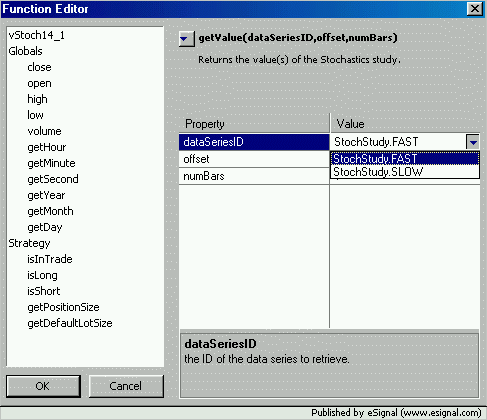
Comment
-
Alex,
I understand how to select either Fast or Slow in the drop down menu. But what are the numbers being calculated? I understand the difference between a fast stochastic and a slow one. When any stochastic is calculated the result is two numbers: %k and %d. Which of these numbers is the formula wizard using when it 'gets a value' called StochStudy.Fast or StochStudy.Slow?
I want to be able to manipulate both %K and %D for the Fast form and for the Slow form in a Formula Wizard equation. Can I do that?
Comment
-
Alex,Originally posted by Alexis C. Montenegro
mmorgan
When you set the conditions in Formula Wizard (in Set1, Set2 etc) you select the Stochastic Study you created and it will open the Function Editor window where you can select which data series to use ie either FAST or SLOW from a dropdown list (see image below)
Alex
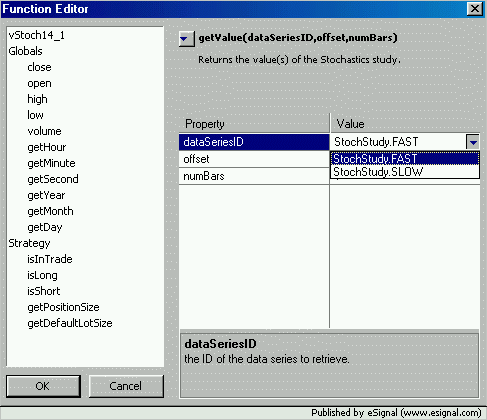
Tech Support referred me to you and said you were the resident guru. Great! I would appreciate some assitance:
Could I get a copy of this Stoch Study mentioned above? I am looking for a basic slow stochastic study that I can use on Advanced Charts and vary the Price (open, close, high, or low), Period, %K slow period, and %D slow period and the Hi and Lo baseline. I would like to check this one out or any others that you could direct me to. I have already downloaded the ones in the file sharing -- Not what I wanted...
Thank you,
JR
Comment
-
JR
The Stochastic study that you reference in my message was created with the Formula Wizard and does not have the flexibility you are seeking.
What you really want is StochasticOf_Montage.efs which was written by JasonK and is truly the "Swiss Army Knife" of Stochastics
Alex
Comment
-
Thanks Alex!!!!! I'll check it out right now.Originally posted by Alexis C. Montenegro
JR
The Stochastic study that you reference in my message was created with the Formula Wizard and does not have the flexibility you are seeking.
What you really want is StochasticOf_Montage.efs which was written by JasonK and is truly the "Swiss Army Knife" of Stochastics
Alex
JR
Comment
-
Slow Stochastic - JasonK
Hi Alex,Originally posted by uphill
Thanks Alex!!!!! I'll check it out right now.
JR
I posted an inquiry to JasonK but have not got a reply. This study was really great but not set as a standard Slow Stochastic. I have to have it for Slow Stochastic. I am trying to duplicate exact charts from Intellichart and other systems I have. I want to bring it all over to eSignal.
Is there a better way to get in touch with JasonK?
Thanks for all the help.
JR
Comment
-
Hello JR,
For the slow stochastic, are you just trying to get a stochastic of stochastic? Have you seen this formula?Jason K.
Project Manager
eSignal - an Interactive Data company
EFS KnowledgeBase
JavaScript for EFS Video Series
EFS Beginner Tutorial Series
EFS Glossary
Custom EFS Development Policy
New User Orientation
Comment
-
Originally posted by JasonK
Hello JR,
For the slow stochastic, are you just trying to get a stochastic of stochastic? Have you seen this formula?
Hi Jason,
Thanks for the reply but the link did not work and I did not see a formula. Please resend link.
I am looking for a Slow Stochastic like this:
indicator Slow_Stochastics;
input price = close, period = 8, k_slow_period = 3, d_slow_period = 3, hi_baseline = 80, lo_baseline = 20;
draw line_k("Slow %K"), line_d("Slow %D"), line_hi("HI Base"), line_lo("LO Base");
vars k(series), i(number), lo(number), dif(number);
begin
line_hi := makeseries(front(close), back(close), hi_baseline);
line_lo := makeseries(front(close), back(close), lo_baseline);
for i := front(price) + period - 1 to back(price) do begin
lo := movmin(low, i, period);
dif := movmax(high, i, period) - lo;
if dif > 0 then
k[i] := 100 * (price[i] - lo) / dif
else
k[i] := 0;
end;
line_k := mma(k, k_slow_period);
line_d := mma(line_k, d_slow_period);
end.
Do you have something like this in efs? Or, can you translate it to efs for me? The above is in CTL language.
Thanks,
JR
Comment
Comment