Question for Alex.
What does the thermometer.efs do.
I am curious.
Also, thanks for all of your work on compiling the variable efs list that you put together.
Ez2njoy
What does the thermometer.efs do.
I am curious.
Also, thanks for all of your work on compiling the variable efs list that you put together.
Ez2njoy

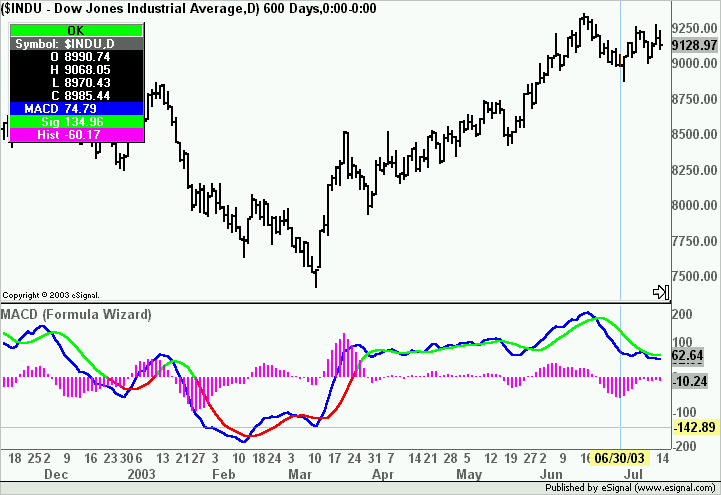
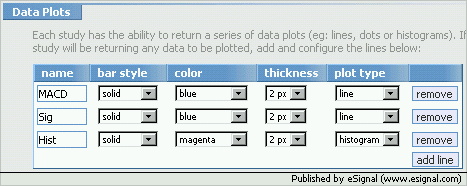
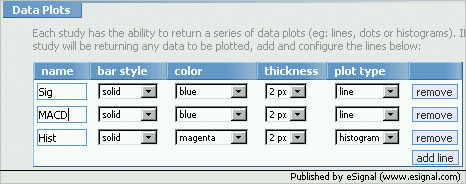
Comment