On a minute (advanced) chart the RSI (14,C) chart the line hardly ever goes outside 75-25 range. When tiling studies the RSI takes too much space. How can I make it more compact by fe reducing chart range from current 0-100 to, say 20-80.
I see that various other charting packages offer that service.
thanks
PS.
I see that various other charting packages offer that service.
thanks
PS.
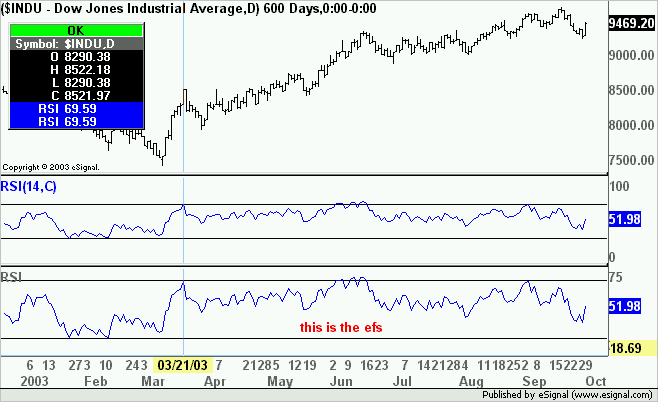

Comment