Hi - Have contacted Technical Support, which referred me here, and have explored the various threads on using performancecomp.efs. Have downloaded the overlay studies, am using 10 day, non-dynamic time template, but can't seem to find where to enter the symbols. Can you help? Thank you - Steve - Mpls.
Announcement
Collapse
No announcement yet.
Using performancecomp.efs
Collapse
X
-
Using performancecomp.efs
Alex - thanks for your reply and screen print. Its obvious where the symbols go, but I don't get the entry boxes to enter symbols after clicking Edit Study. See attached graphic - Could it be a older version of the .efs or something? I'm using eSignal 7.6 if its relevant. Steve
Comment
-
Another question - performancecomp.efs
I've gotten the correct performancecomp.efs loaded and working ;>) The study updates according to the time frame of the cart (every min. for 1-min chart, every 2 for 2-min., ect.) Would anyone know if the update frequency can be changed to update continuously, as the prices change? Thanks - Steve - Mpls.
Comment
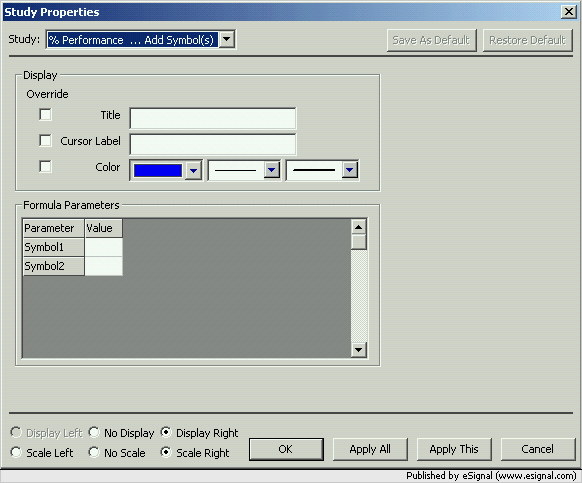
Comment