Slider Problem
Jason,
I reported this Slider Problem a few weeks ago and it's generalized i.e. not just this particular EFS. Would you please pass this on to Development in case they didn't catch this before 7.5 went Gold.
Thanks,
Bob A.
Jason,
I reported this Slider Problem a few weeks ago and it's generalized i.e. not just this particular EFS. Would you please pass this on to Development in case they didn't catch this before 7.5 went Gold.
Thanks,
Bob A.


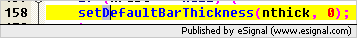
Comment