I need an intraday pricestudy that plots a extended (sloping) line connecting the opening price of only fully completed candles.
The study will draw two lines:
A supply Line:
connects highest downcandle with the last completed downcandle. If the highest downcandle is also the last downcandle, then only draw a horizontal line at this candle's opening price;
A demand line:
connects lowest upcandle with the last completed upcandle. If the lowest upcandle is also the last upcandle, then only draw a horizontal line at this candle's opening price;
Does anybody has this efs already? If not, can this be build easily? suggestions and advice on pitfalls is appreciated.
Sincere,
Clyde
The study will draw two lines:
A supply Line:
connects highest downcandle with the last completed downcandle. If the highest downcandle is also the last downcandle, then only draw a horizontal line at this candle's opening price;
A demand line:
connects lowest upcandle with the last completed upcandle. If the lowest upcandle is also the last upcandle, then only draw a horizontal line at this candle's opening price;
Does anybody has this efs already? If not, can this be build easily? suggestions and advice on pitfalls is appreciated.
Sincere,
Clyde








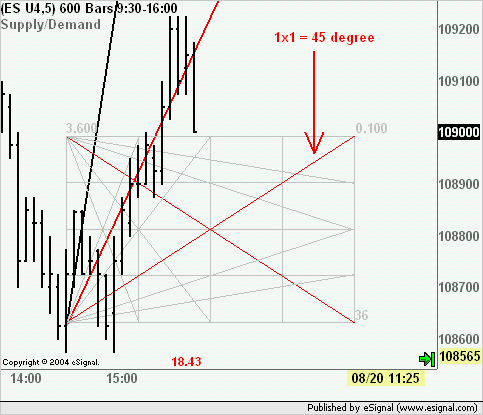
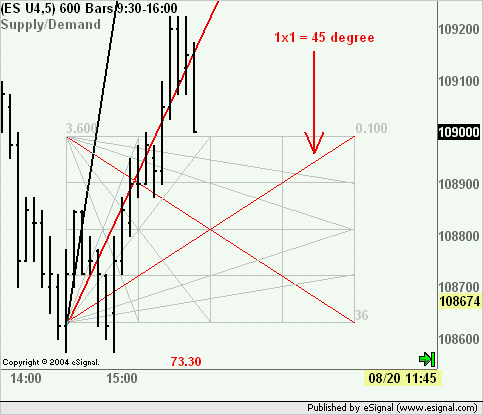

Comment