Hi-
Does anyone know if there is an efs file for cci that will color a cci histogram red below 0 line, blue above 0 line?
I am using the various cci studies and (due to my lack of knowledge in writing formulas. And I have tried to change the formulas with no success) they are always blue. It would be easier to read with 2 colors.
thanks,
jeff

Does anyone know if there is an efs file for cci that will color a cci histogram red below 0 line, blue above 0 line?
I am using the various cci studies and (due to my lack of knowledge in writing formulas. And I have tried to change the formulas with no success) they are always blue. It would be easier to read with 2 colors.
thanks,
jeff

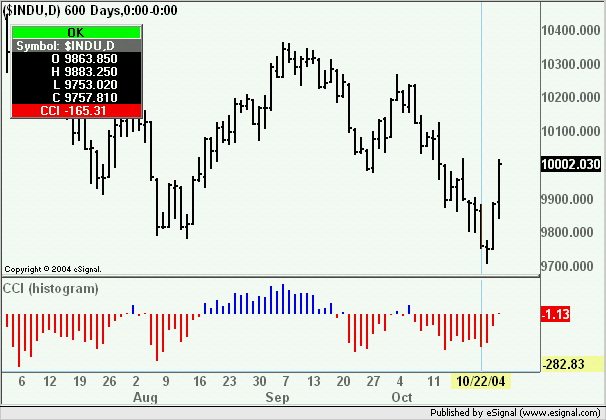
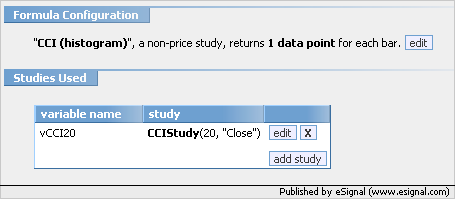
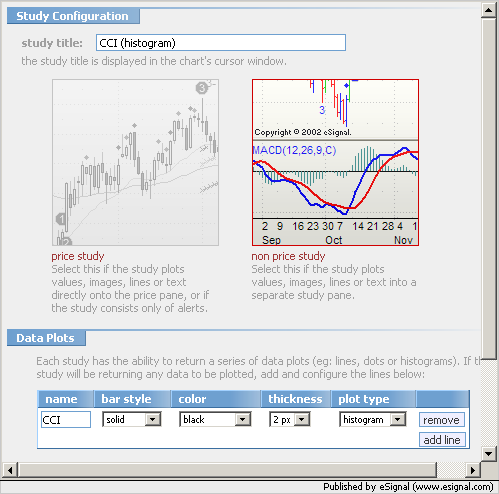
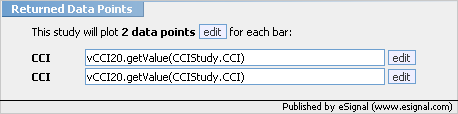
Comment