Hello Alex,
Need you're assistance, have modified the max2 alert efs to set alert on crossover of T3Ave3 & Dwma. As u can c the in screenshot - the alerts will not display. Also the cyan & black lines are identical with same settings as the lime & red lines thus should overlay one another and clearly they don't. Need you're help to correct this issue.
Peter
Need you're assistance, have modified the max2 alert efs to set alert on crossover of T3Ave3 & Dwma. As u can c the in screenshot - the alerts will not display. Also the cyan & black lines are identical with same settings as the lime & red lines thus should overlay one another and clearly they don't. Need you're help to correct this issue.
Peter
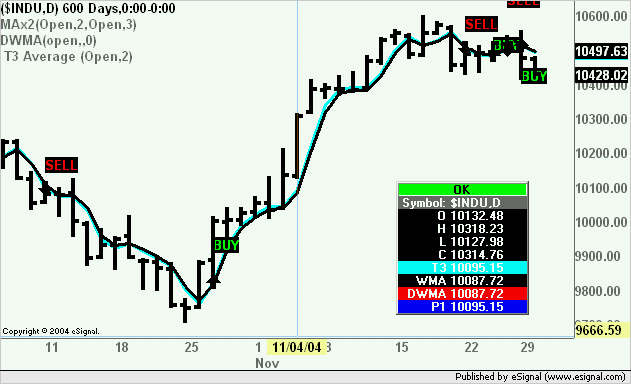
Comment