Looking at an arbitrary symbol (with an arbitrary time template...who knows what users will do!), can anyone suggest a method of determining the opening and closing bar for the day session (including if the open & close bars do not exist in the data defined by the time template)? I realize this is a tall order and that we may have to define a data file that contains the day session time ranges for the various futures and commodities traded on the US exchanges. I have looked into 'getFirstBarIndexOfDay' with an '=2' suffixed to the symbol. It will in fact return the proper index relative to the day session data, but there are three problems with that:
1. The data our efs study is working with may be defined beyond the day session, so the index of the first bar relative to day session data doesn't really help since that may not be the data that the efs study is working with;
2. Having the first bar index relative to the day session data doesn't tell me what time the session is to open.
3. I don't think the '=2' feature is supported for all symbols (or is it?)
Any ideas would be greatly appreciated.
Scott
1. The data our efs study is working with may be defined beyond the day session, so the index of the first bar relative to day session data doesn't really help since that may not be the data that the efs study is working with;
2. Having the first bar index relative to the day session data doesn't tell me what time the session is to open.
3. I don't think the '=2' feature is supported for all symbols (or is it?)
Any ideas would be greatly appreciated.
Scott

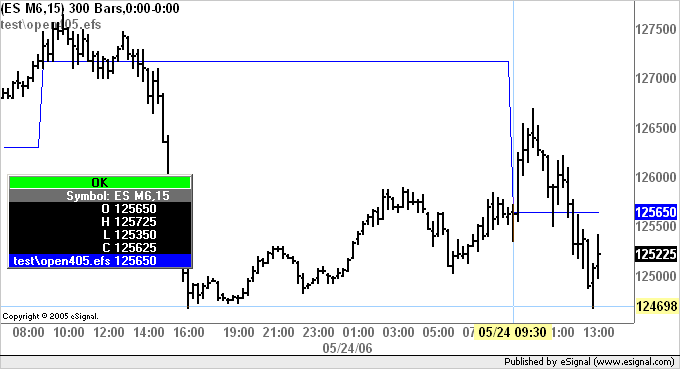
Comment