I'm looking for help with a custom RSI if anyone is in the position to do so...?
What I need is a bog-standard RSI with 4 customizable horizontal lines. So, instead of the usual 2 lines at 30% and 70%, I would like to be able to input 4 lines and then also edit their positions in terms of percentage. That means I might want to place lines at 80%, 60%, 40% and 20% on one chart, and then at 90%, 80%, 20% and 10% on another chart.
Being able to edit the line colors would be a bonus too...
Anyone? Please...?
What I need is a bog-standard RSI with 4 customizable horizontal lines. So, instead of the usual 2 lines at 30% and 70%, I would like to be able to input 4 lines and then also edit their positions in terms of percentage. That means I might want to place lines at 80%, 60%, 40% and 20% on one chart, and then at 90%, 80%, 20% and 10% on another chart.
Being able to edit the line colors would be a bonus too...
Anyone? Please...?

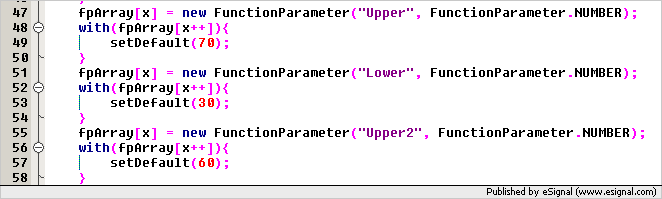
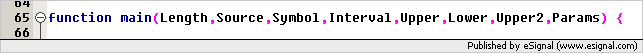
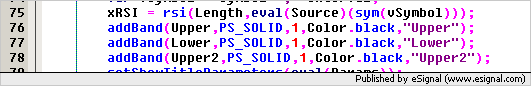


Comment