Hello,
I'm trying to establish upper & lower channel lines for the ZigZag study(ZigZag.efs)with the ZigZag as the basis. You folks have very graciously taught me how to do channels,ie. T3, but those rules don't seem to apply for ZigZag. Can it be done? Many thanks.
Diane
I'm trying to establish upper & lower channel lines for the ZigZag study(ZigZag.efs)with the ZigZag as the basis. You folks have very graciously taught me how to do channels,ie. T3, but those rules don't seem to apply for ZigZag. Can it be done? Many thanks.
Diane
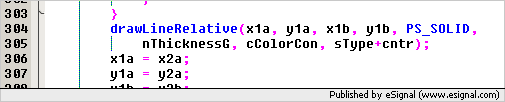
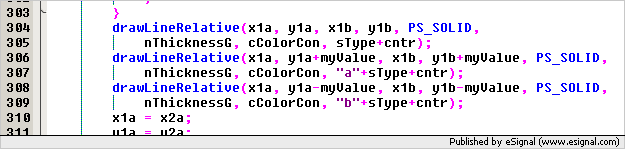
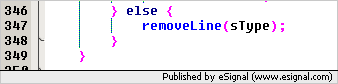

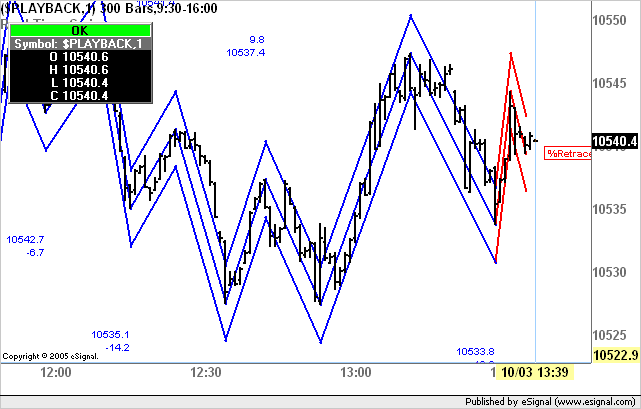
Comment