Hi,
I'm looking for an efs that will give the MACD Histogram of a Relative Strength Ratio. The MACD Histogram should have different colors for up and down movements.
In fact, what I mean is an integration of efs's that already exist: MACDColorHist.efs and RelativeStrengthRatio.efs, also with the same variables.
Earlier, I created r.s. ratios as new symbols and then used standard indicators, such as macd. However, it would be a lot easier to have the macd of the rsr in a direct combination with the price chart.
I tried to program something myself, but it only resulted into So, I'd really appreciate it if anyone can help me.
So, I'd really appreciate it if anyone can help me.
Thanks,
Cor de Vrieze
I'm looking for an efs that will give the MACD Histogram of a Relative Strength Ratio. The MACD Histogram should have different colors for up and down movements.
In fact, what I mean is an integration of efs's that already exist: MACDColorHist.efs and RelativeStrengthRatio.efs, also with the same variables.
Earlier, I created r.s. ratios as new symbols and then used standard indicators, such as macd. However, it would be a lot easier to have the macd of the rsr in a direct combination with the price chart.
I tried to program something myself, but it only resulted into
 So, I'd really appreciate it if anyone can help me.
So, I'd really appreciate it if anyone can help me.Thanks,
Cor de Vrieze
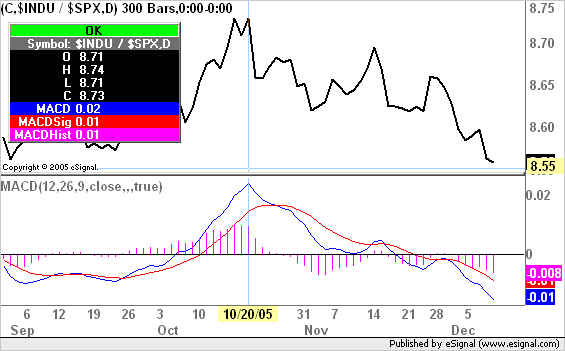
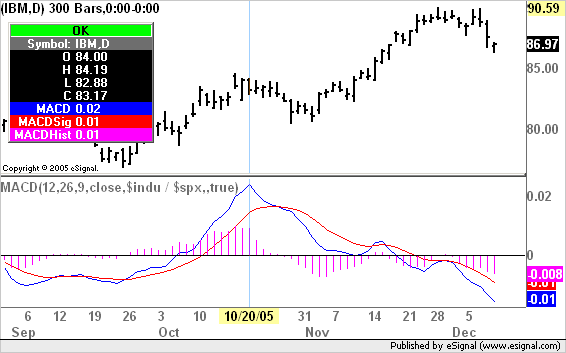
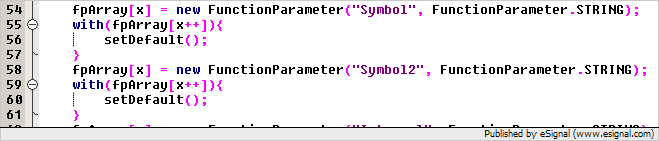

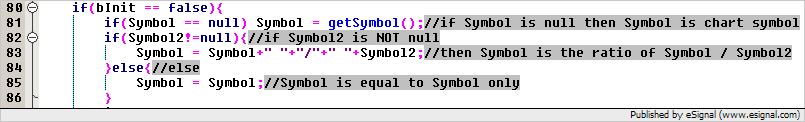
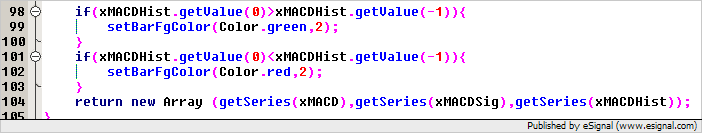
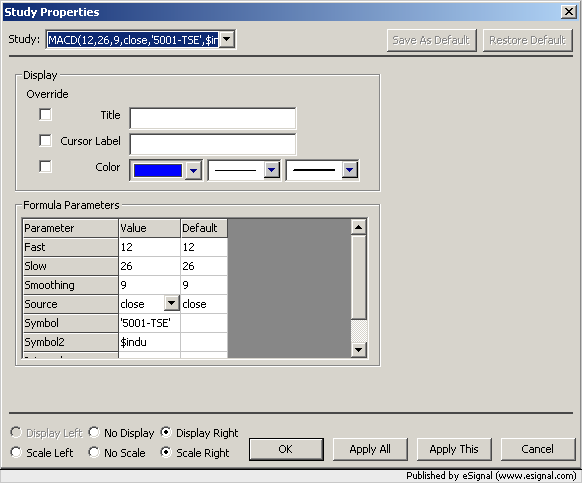
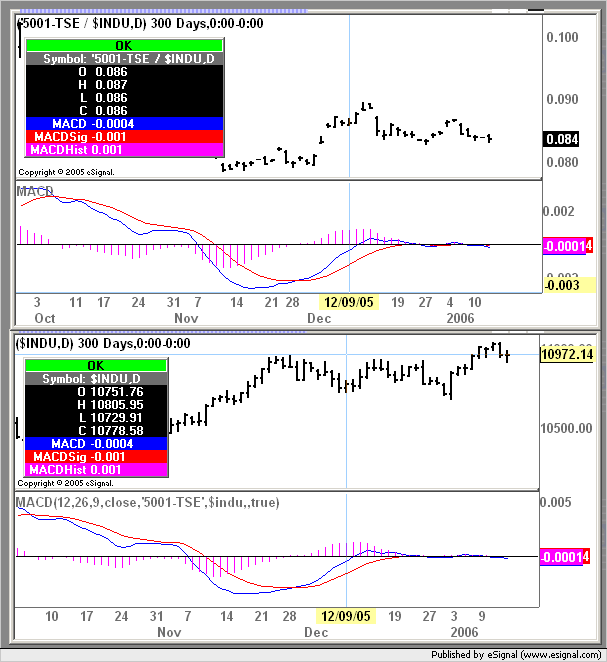
Comment