Hello. I can't find an ADX study with the level of the directional movement.
The indicator says that when the directional movement is below a certain level, (I use 20), this means the market is not trending.
But I can't find an EFS study of ADX wich displays on the chart an horizontal line, a level that makes easy and immediate to see when the market is trending or not.
I think this would be a really useful feature.
I hope somebody can help me, giving me this efs study.
I'm not able to do it on my own.
Thank you very much.
And happy new year!
(I prefer to use esignal 7.6, I don't know if in the new version of esignal the Adx has this feature).
The indicator says that when the directional movement is below a certain level, (I use 20), this means the market is not trending.
But I can't find an EFS study of ADX wich displays on the chart an horizontal line, a level that makes easy and immediate to see when the market is trending or not.
I think this would be a really useful feature.
I hope somebody can help me, giving me this efs study.
I'm not able to do it on my own.
Thank you very much.
And happy new year!
(I prefer to use esignal 7.6, I don't know if in the new version of esignal the Adx has this feature).

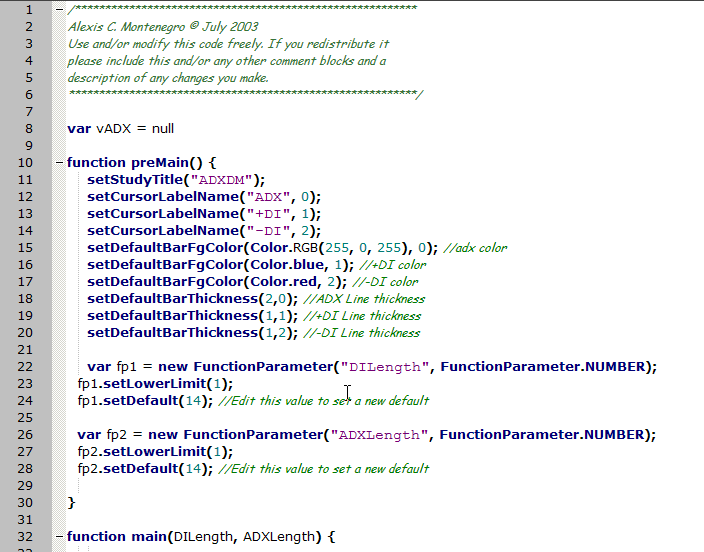
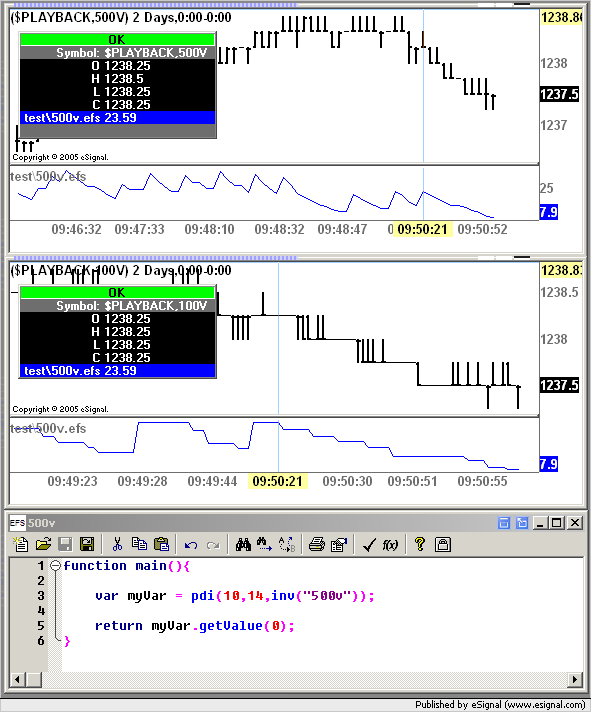
Comment