Appologies if this is an FAQ but I can't find any reference to it in the Help files.
Is it possible to put two symbols to a single Advanced chart?
Thanks.
Ian
Is it possible to put two symbols to a single Advanced chart?
Thanks.
Ian

 but it plots the $SPX. If I enter $INDU into the nSymbol box in the Edit Study window, the plot disappears and the 'Loading data...' message appears.
but it plots the $SPX. If I enter $INDU into the nSymbol box in the Edit Study window, the plot disappears and the 'Loading data...' message appears.

 Is there a study that will retain the plot so you can study historical data?
Is there a study that will retain the plot so you can study historical data?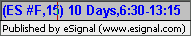
 - which says:
- which says:
Comment