Hello,
I have google searched and found the image of TradeStation platform which displayed the Text of "The CAM Indicator For Trends And Countertrends" , I've tried add on the eSignal watchlist window somehow Text are invisible.
I have attached some image and a link at below and would appreciated if some one help me.
Many Thanks
Steven
I have google searched and found the image of TradeStation platform which displayed the Text of "The CAM Indicator For Trends And Countertrends" , I've tried add on the eSignal watchlist window somehow Text are invisible.
I have attached some image and a link at below and would appreciated if some one help me.
Many Thanks
Steven

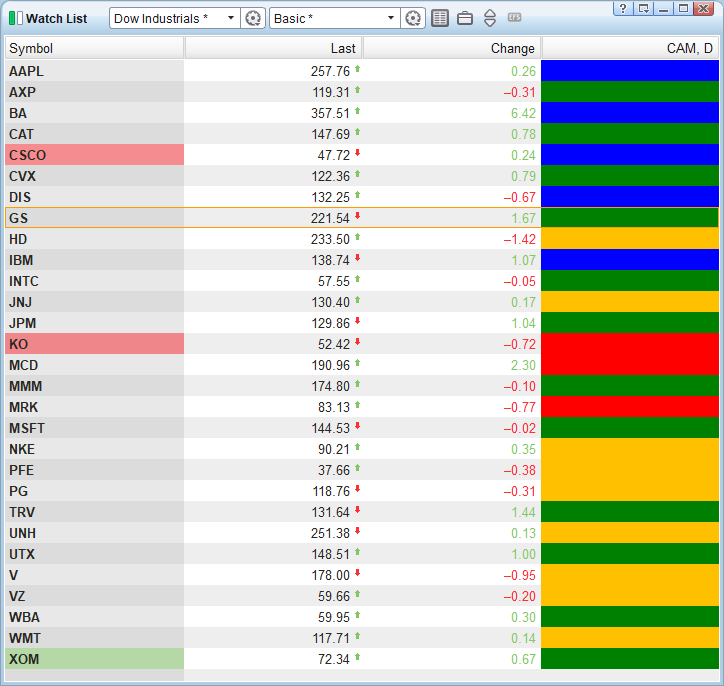
Comment