I dont know if anyone is familiar with ACD Methodology by Mark Fisher, but i would like to know how to create the formula for the Pivot Range.
Here's the formula as follows:
XYZ STOCK 1-1-00
HIGH= 34.25
LOW= 32.50
CLOSE= 33.88
{34.25+32.50+33.88} / 3 = 33.54
{34.25+32.50} / 2 = 33.37
33.54 - 33.37 = 0.17
33.54 - 0.17 = 33.37
33.54 + 0.17 = 33.71
33.37 and 33.71 are the Pivot Ranges for the following day
on 1-2-00
if anyone can help with the construction of this formula into the EFS Wizard, it would greatly be appreciated.
Thank you,
bruno
Here's the formula as follows:
XYZ STOCK 1-1-00
HIGH= 34.25
LOW= 32.50
CLOSE= 33.88
{34.25+32.50+33.88} / 3 = 33.54
{34.25+32.50} / 2 = 33.37
33.54 - 33.37 = 0.17
33.54 - 0.17 = 33.37
33.54 + 0.17 = 33.71
33.37 and 33.71 are the Pivot Ranges for the following day
on 1-2-00
if anyone can help with the construction of this formula into the EFS Wizard, it would greatly be appreciated.
Thank you,
bruno

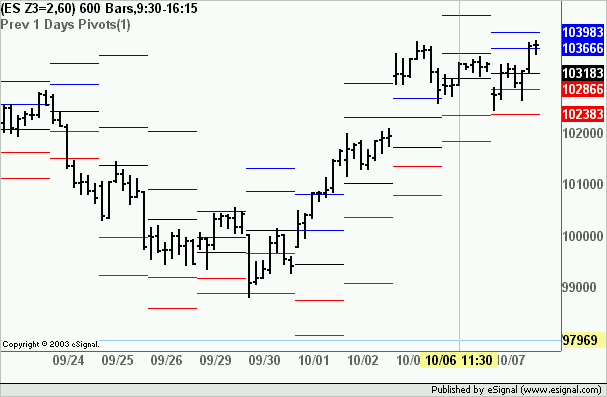
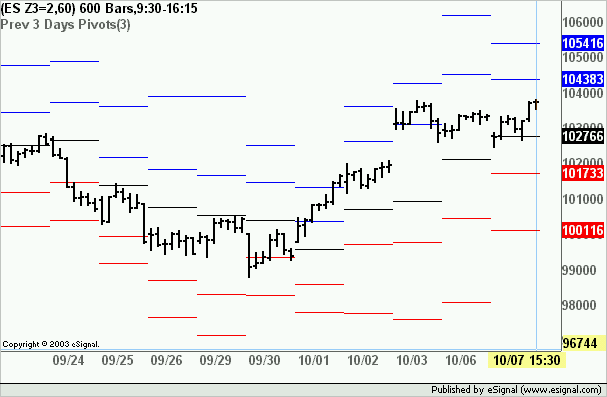

Comment