I already posted this before, but I really need help. I spent the whole day trying to figure out how to do this, but I still have no friggin clue. I attached the efs file of the TRIX indicator (outta the TSSupport group). What I´m looking for is a moving average of TRIX, plotted in the same subgraph, that it is possible to set an alert when TRIX crosses over the MA.
Please help me out, I dont know how I can get this done!!!!
Regards,
Kev
Please help me out, I dont know how I can get this done!!!!
Regards,
Kev
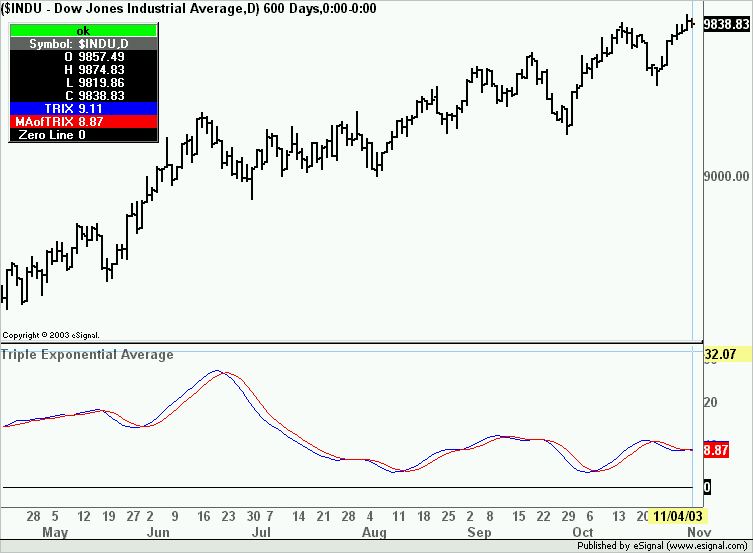

Comment