I would like to have
- MACD
- Momentum
as a price study, I mean on the bar's display and not as non price study below the bar's display.
Reason: I can have the bar with BB and MA much bigger on the display with additionally MACD & Momentun in it.
Is this possible to make this two studies?
Daniel
- MACD
- Momentum
as a price study, I mean on the bar's display and not as non price study below the bar's display.
Reason: I can have the bar with BB and MA much bigger on the display with additionally MACD & Momentun in it.
Is this possible to make this two studies?
Daniel

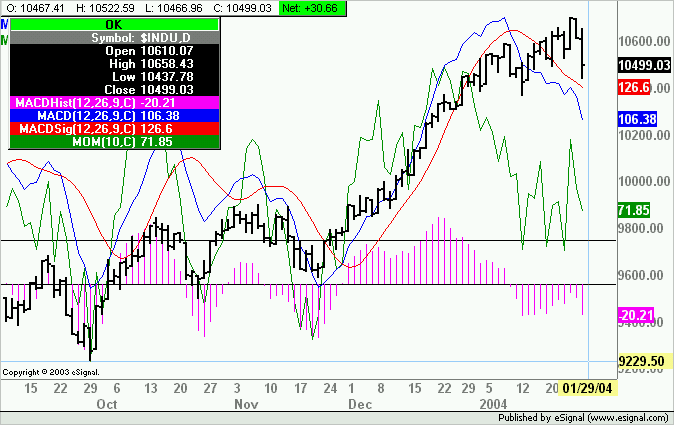


Comment