Hey,
I know someone has to have made an EFS for the 30 minute Opening Range that I can input into eSignal. Can someone direct me to the file(s)? Also possible 1 minute OR.
Similar to what TS has. Thanks.
I know someone has to have made an EFS for the 30 minute Opening Range that I can input into eSignal. Can someone direct me to the file(s)? Also possible 1 minute OR.
Similar to what TS has. Thanks.
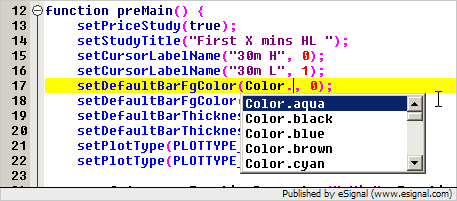
Comment