Due to the issues of resource usage even with the getMinute() and getHour() functions, much less the older getValue("time") functions I think it would be great if we have a method to tell the EFS engine itself to alert us when a specific time was hit.
eg:
SetAlertOnTime(hh:mm, function to call);
so:
SetAlertOnTime(13:10, fAtEOD());
Would call our fAtEOD() function (End Of Day function) each and everytime it was 1:30pm (but only on the first tick for that time).
Similarly:
SetAlertOnTime(6:30, fAtSOD());
Would call our fAtSOD function (Start Of Day) function eachand every time it was 6:30am (or the first tick after 6:30 if there was no 6:30 tick).
I'm assuming of course that the issue related to EFS date object creation will not be an issue for the engine itself...
Thanks!
Garth
eg:
SetAlertOnTime(hh:mm, function to call);
so:
SetAlertOnTime(13:10, fAtEOD());
Would call our fAtEOD() function (End Of Day function) each and everytime it was 1:30pm (but only on the first tick for that time).
Similarly:
SetAlertOnTime(6:30, fAtSOD());
Would call our fAtSOD function (Start Of Day) function eachand every time it was 6:30am (or the first tick after 6:30 if there was no 6:30 tick).
I'm assuming of course that the issue related to EFS date object creation will not be an issue for the engine itself...
Thanks!
Garth
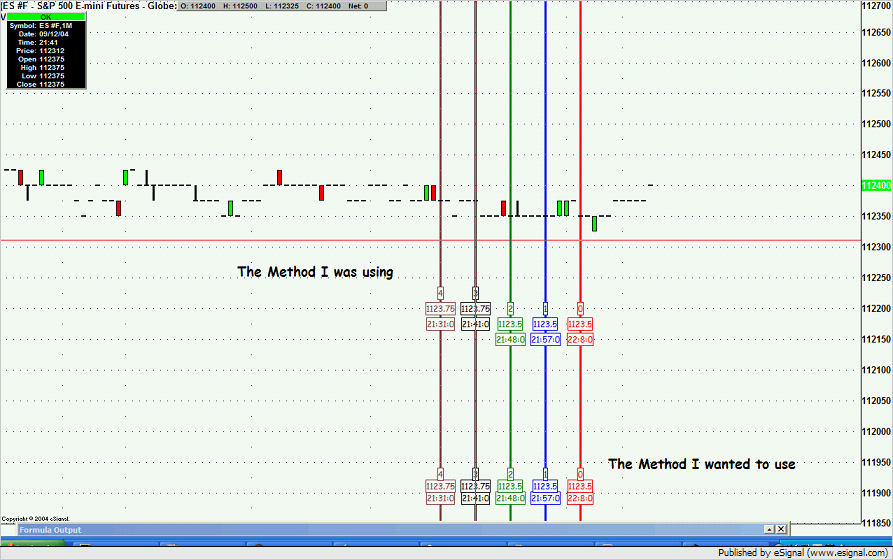
Comment