The lines of the efs I've written break up when they reach upper or lower limits of the chart. If I run the cursor over the chart or if a new bar starts, then the line re-sizes and is OK for a moment. Is there a way to prevent my efs line(s) from breaking up?
Thanks
Thanks
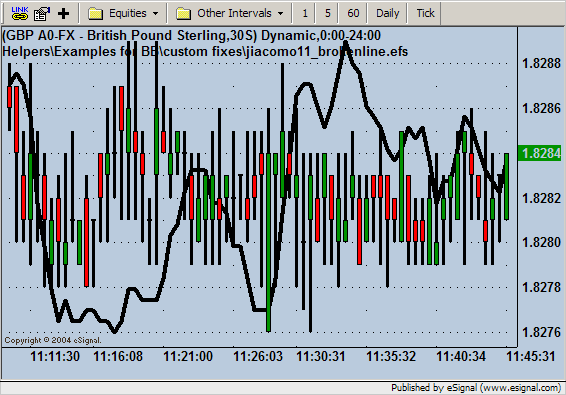

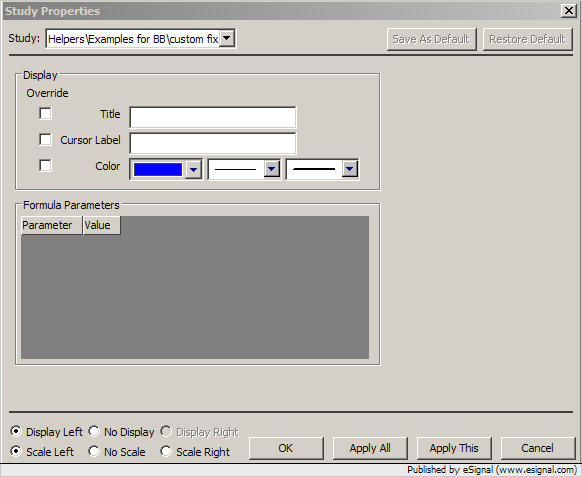
Comment