Hi, I have my own efs studies (lines) on various charts (FX). The exact same efs on different charts gradually takes a different appearance on each chart. If I reload it on each chart, then the lines are identical again for a time but gradually get different again. I tried "reloadEFS()" in the efs but that crashed.
Any ideas?
Thanks, Jack
Any ideas?
Thanks, Jack
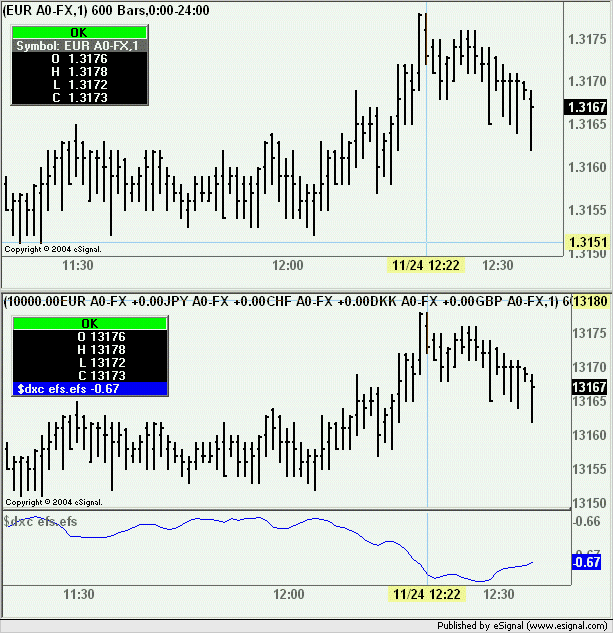
Comment