I'm getting this syntax error: Line 108, missing ; before statement: vflag2=1);
There is a ";" before that statement as shown at end of line 107.
I've deleted/retyped that ";" double-checked indentations, and removed/reinstalled on the chart.
Haven't seen this problem before and can't solve it. Could someone plz guide me in the right direction? Thanks.
Steve
There is a ";" before that statement as shown at end of line 107.
I've deleted/retyped that ";" double-checked indentations, and removed/reinstalled on the chart.
Haven't seen this problem before and can't solve it. Could someone plz guide me in the right direction? Thanks.
Steve
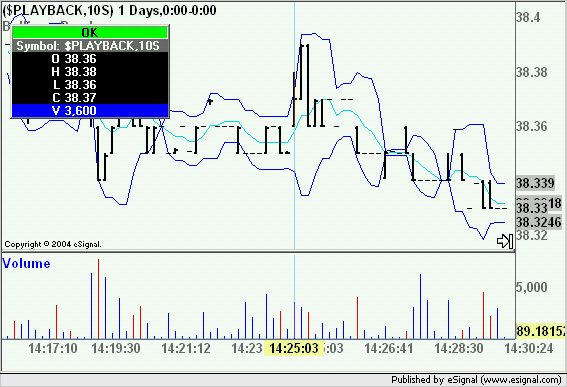
Comment