I recently upgraded to version 7.8 and everything went fine - except for 1 thing.
I use the script ticktiki.efs ( I will include it with this post) and and after the upgrade the little black hashmark that represents the current level of tick (in real time) got very small - almost unnoticable, at least comparitively speaking. I want to clarify what little mark I am talking about - it is the equivilent of a closing mark on a standard bar chart. except it is on the tick bars. I looked at the efs code in the editor to see if there was something obvious to a layperson like myself (when it comes to efs code) but could find nothing. I will try to include a picture of my chart and a copy of the efs.
Thanks,
Graham Davis
I am not sure if I was able to get a picture in here or not
I use the script ticktiki.efs ( I will include it with this post) and and after the upgrade the little black hashmark that represents the current level of tick (in real time) got very small - almost unnoticable, at least comparitively speaking. I want to clarify what little mark I am talking about - it is the equivilent of a closing mark on a standard bar chart. except it is on the tick bars. I looked at the efs code in the editor to see if there was something obvious to a layperson like myself (when it comes to efs code) but could find nothing. I will try to include a picture of my chart and a copy of the efs.
Thanks,
Graham Davis

I am not sure if I was able to get a picture in here or not

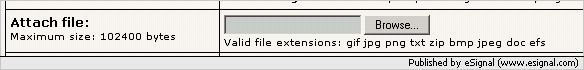

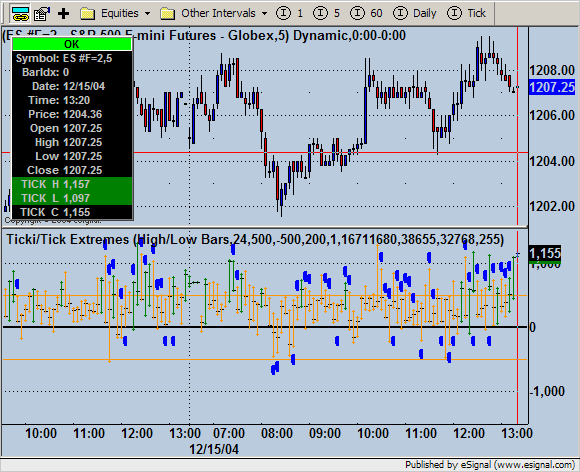
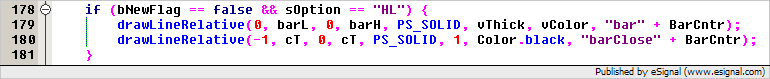
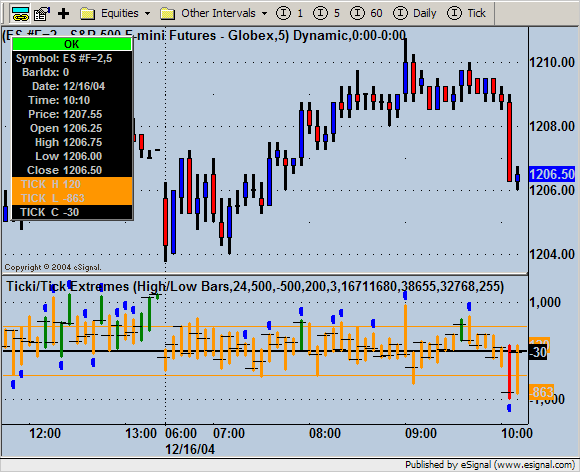
Comment