I am currently changing your Parabolic SAR program in particular the colors of the actual parabolic charting "plus signs". In your study where it shows the following:
if (vPSAR.getValue(ParabolicStudy.STOP) > high()) setBarFgColor(Color.red); //
else if (vPSAR.getValue(ParabolicStudy.STOP) < low()) setBarFgColor(Color.green)
where do I find the list of colors that I can put into the "red" and "green" fields in the above formula. I tried typing in the color "orange" and it comes up as a syntax error " wrong color". Any suggestions ??? Thanx for your help. Paul W.
if (vPSAR.getValue(ParabolicStudy.STOP) > high()) setBarFgColor(Color.red); //
else if (vPSAR.getValue(ParabolicStudy.STOP) < low()) setBarFgColor(Color.green)
where do I find the list of colors that I can put into the "red" and "green" fields in the above formula. I tried typing in the color "orange" and it comes up as a syntax error " wrong color". Any suggestions ??? Thanx for your help. Paul W.
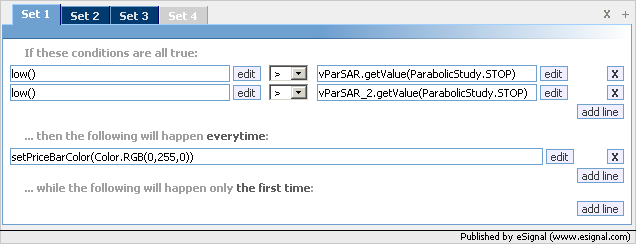
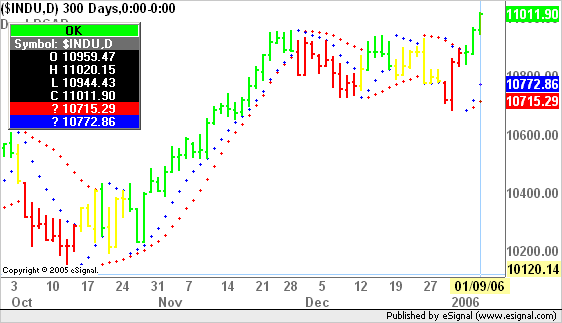
Comment