Dear sirs,
I want to have my current price bars on chart "green" for example when two of my indicators are "green",
"red" when the same indicators are "red", and "grey" in the other cases.
How can I program that in esignal ?
Kind regards
philippe bereau
I want to have my current price bars on chart "green" for example when two of my indicators are "green",
"red" when the same indicators are "red", and "grey" in the other cases.
How can I program that in esignal ?
Kind regards
philippe bereau
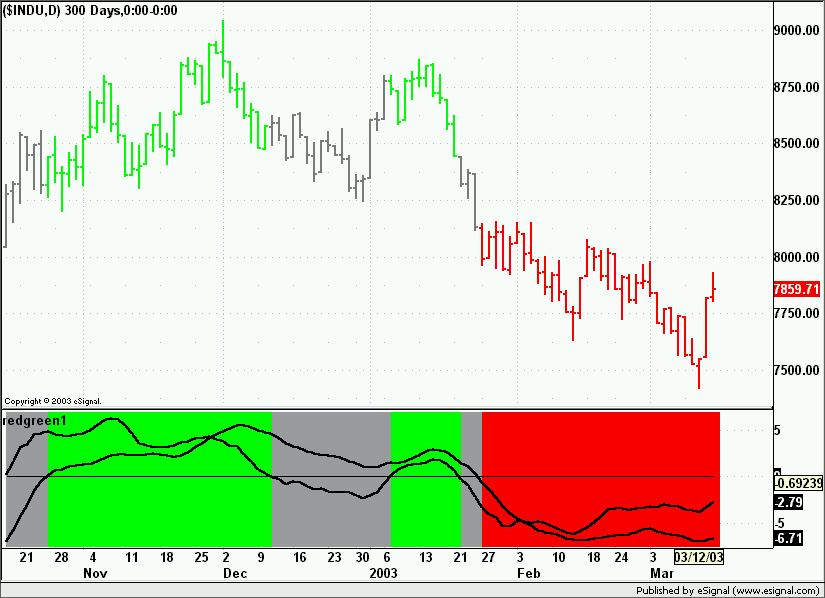
Comment